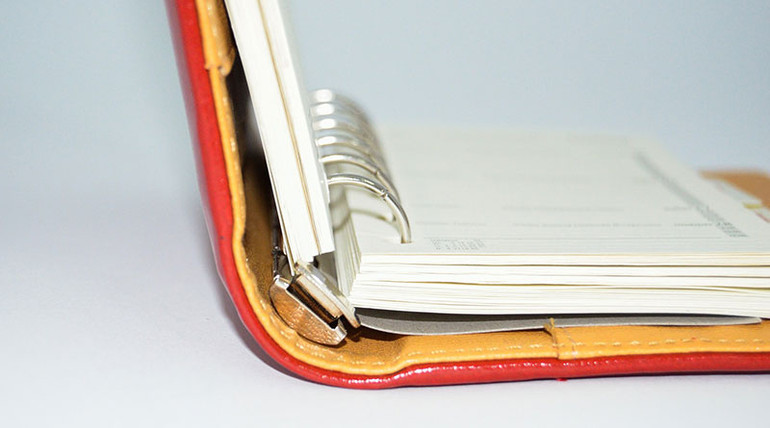Every business day for the month of November, we posted a useful tip for 3CX, a powerful SIP-based unified communications platform. We apologize for the disruption that rendered our blog inaccessible for a few days. This post was originally slated to be published on November 30th.
3CX provides administrators with deep analytical tools for managing the phone system.
Take call reports. You can set up your system to give you rich information on schedule in many common formats.
How? Read on.
3CX Call Logs
If you want to view and export call logs manually, go to “Call Log” in the 3CX Management Console. Here, you’ll be able to view all the calls, filter them by date range or extension, and export the information.
But what if you want to automate the downloading process, making your workflow more efficient? You need a call report.
Go to “Call Reports” in the 3CX Management Console, and click “Add.”
Here you’ll find a lengthy dropdown list with all the many types of reports you can create. 3CX Pro users have many more options, but all levels of 3CX get basic call reports. The call report options for everyone are:
- Extension Statistic Report
- Call Cost by Extension Group
- Call Cost by Call Type
- Ring Group Statistics
- Basic Queue Statistics
Let’s say that you choose “Call Cost by Extension Group” as the report you want to make.
After select it, you need to give it a name, choose what format (.csv, .pdf, .rtf, etc.) you want the report to come in, and enter an email address to send it to.
Then you’ll choose how when and often you want to receive the reports (or if you just want a one-time report).
Because you chose “Call Cost by Extension Group,” you’ll also have to specify what extension group/s you want information about.
Click “Ok,” and you’re done!
Thanks for joining us for 3CX Month! Is there a topic we missed that you wanted us to cover? Please leave a comment!