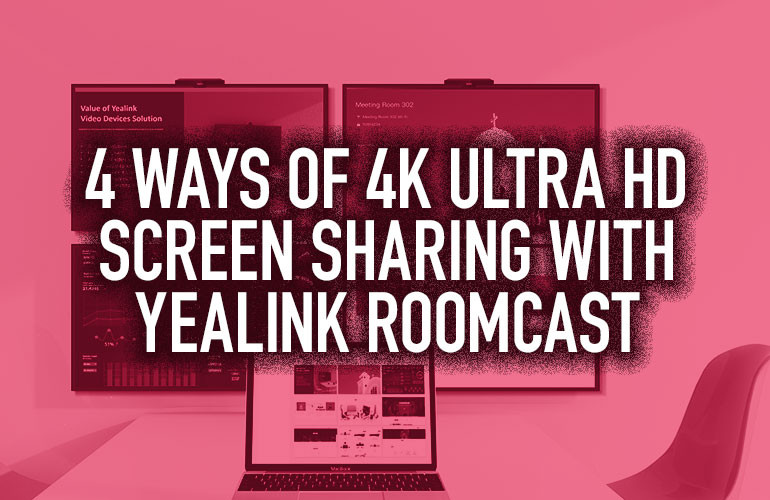With RoomCast, Yealink has launched a new vertical: Smart Workspace. What does “Smart Workspace” mean? It means professional solutions for how work happens right now, not how it used to be.
This means that RoomCast is built for collaboration with wireless convenience, interoperability across platforms and devices, 4K Ultra HD image resolution and streamlined usability.
So what is Yealink RoomCast? Let’s take a look.

Yealink RoomCast Wireless Presentation System
Content sharing is essential for office collaboration today. Designed for small to medium rooms, RoomCast lets you share content wirelessly to an HD display. Even better, it can support interactive collaboration technologies like virtual whiteboard or content annotation.
It allows you to share content from up to 4 screens to a display simultaneously, extending the collaboration experience to multiple people.
With presentations, especially multiple ones at the same time, detail is all important. That’s why it supports 4K Ultra HD image resolution. The high 60 fps refresh rate ensures buttery smooth performance.
It connects to the display via HDMI with an HDMI cable included in the box. The unit has an integrated stand for mounting it on a TV, projector or table.

How to Connect RoomCast to Your Network
You can connect RoomCast to your network via either wireless or wired methods. For a wireless connection, it supports 802.11 ac 2x2 MIMO Wi-Fi, which is a long way of saying it offers exceptional speed with enhanced connectivity in locations where many other Wi-Fi devices are present. For a wired connection, it has a Gigabit Ethernet port with PoE support. If you use Wi-Fi, you’ll need to use the included power adapter.
To protect your information, RoomCast offers 128-bit AES and WPA2-PSK encryption, which are enterprise class standards.

Yealink RoomCast Compatibility
We’ve said that RoomCast supports wireless sharing. What services are RoomCast compatible with? Here’s a list:
- Yealink WPP20 Wireless Presentation Pod
- Apple AirPlay
- Google Cast
- Miracast
You can cast via the services on both PC and mobile devices. It is compatible with Windows, macOS, Android and iOS.

Yealink WPP20 Wireless Presentation Pod
To finish, let’s take a look at the least known of the above list: Yealink WPP20.
It’s an ultra-simple device: a USB-A (Standard USB) dongle with a single Presentation button. It creates a 802.11 ac Wi-Fi network, allowing you to share content without needing to connect to a router or access point. This ensures smooth performance.
To pair the WPP20 with RoomCast, all you need to do is plug it into one of the USB-A ports on the bottom or side of RoomCast. You’ll get a “Pairing Successful” prompt when it’s paired. Then you can plug WPP20 into a computer, press the Presentation button and you’re away.
WPP20 is compatible with pretty much any device with a USB port that you want to share content from, not just RoomCast. It doesn’t require an app or driver for you to share content.