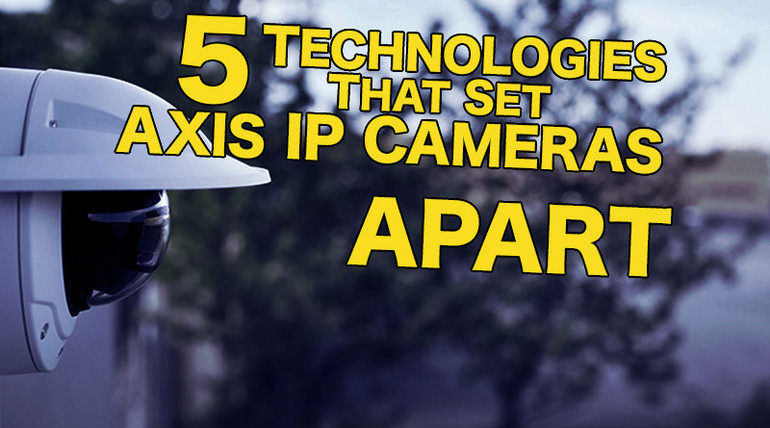Axis is the original IP camera company. They were building network cameras before anyone else. They build on their accumulated expertise and push the envelope of surveillance technology to provide better evidence. Better evidence means better protection of your property.
Over the years, they have developed technologies for specific applications. Today, we’re going to cover five of their technologies that set Axis cameras apart from the rest of the herd.

Axis IP Camera Technologies
- Lightfinder
- Zipstream
- WDR – Forensic Capture
- OptimizedIR
- Corridor Format
Lightfinder
Axis Lightfinder provides realistic coloration in low light situations. If you’ve ever taken a photo with your phone in low light, you know how messed up the colors can get. While that’s annoying on your phone, if you’re using video as evidence of a crime, you need the colors to be as accurate as possible.
A typical surveillance camera is set to switch to black-and-white night mode once it senses a specific light level. Lightfinder, however, keeps your video in color to levels that are frankly unbelievable.
Light levels are measured in lux. The human eye loses the ability to perceive color at around 0.5 lux. A camera with Lightfinder, however, can deliver accurate colors down to 0.02 lux!
How does Lightfinder work?
It’s a combination of technologies, starting with the top-class optics and sensors that Axis uses. If you buy a cheap camera, the lens and the sensor won’t come close to what Axis offers.
On top of that, Axis has over the years attained a high level of expertise in the areas of color processing, color filtering, and color tuning. With Lightfinder, the camera applies finely tuned image processing algorithms in real time. These algorithms are embedded in the camera’s SoC (system on chip). They reduce noise, recover proper coloration, and sharpen the image while prioritizing detail preservation.
Lightfinder’s extreme light sensitivity also allows the camera to retain a short exposure time, which reduces motion blur.

Zipstream
Axis Zipstream makes your video stream much more efficient to reduce network and storage load. The video streams produced by IP cameras can be bandwidth heavy, especially as video resolutions get higher and higher.
Zipstream lowers network and storage load by up to 50% on average. How? It intelligently analyzes the scene and lowers resolution and bitrate for unimportant subjects like walls. At the same time, it retains full detail on important subjects, such as moving cars or people.
What is Zipstream specifically? It’s a collection of three adaptive algorithms applied to the video stream in real time:
- Dynamic ROI
- Dynamic GOP
- Dynamic RPS
Dynamic ROI
Dynamic ROI (regions of interest) intelligently determines regions of interest based on certain parameters. For example, it determines if there’s motion in the scene. A region with motion in it is a region of interest. The algorithm then compresses the video appropriately for each region.
Dynamic GOP
Dynamic GOP (group of pictures) is a bit more technical.
Video consists of a series of frames played fast enough that our brains interpret it as movement. To make digital video more efficient, frames are grouped together (group of pictures or GOP). The primary frame (I frame) is fully and independently coded. The secondary frames (P frames or B frames) are dependent on a GOP’s I frame, so they’re not fully coded, making them much smaller.
Dynamic GOP reduces the number of I frames when there is no motion in the scene, because it’s not necessary to have so many frames fully encoded.
Dynamic FPS
Dynamic FPS (frames per second) adapts the frame rate to the scene. The camera captures the scene in a full frame rate. As it does so, it’s intelligently analyzing the video stream to determine if there is movement. If there is no movement, it doesn’t encode the frames where nothing has changed.
These three algorithms add up to a significant reduction in bandwidth and storage load.

WDR – Forensic Capture
Axis WDR – Forensic Capture is a class-leading wide dynamic range solution that improves image quality in high contrast lighting.
This requires a bit of background.
An IP camera works by exposing its sensor to light for a set period of time. Increasing available light means the camera can record faster and decreasing light means it needs more time to expose the sensor properly.
If a scene is mostly bright but there’s a dark area, the camera will record the scene according to the needs of the bright areas. This means that the camera hasn’t exposed the dark area properly. In other words, the dark area is underexposed, which has the effect of loss of detail. The dark area is recorded as pure black.
Dynamic range refers to the range between brightness and darkness. If the scene is all bright or all dark, the dynamic range is narrow. If, however, the scene has both bright and dark areas the dynamic range is wide.
What does wide dynamic range mean?
WDR or wide dynamic range refers to technologies used to extend how much of the dynamic range a camera can record without loss of detail. (You might also see it called HDR or high dynamic range.)
There are many situations when WDR is important for surveillance. A common situation is a doorway. It’s dark inside and bright outside. You need to record people coming in and out. What exposure level do you set your camera to?
What is WDR – Forensic Capture?
WDR – Forensic Capture uses two technologies to retain forensic level detail in high contrast lighting: dual exposure and local contrast enhancement.
Dual exposure is a powerful WDR method. The camera takes each image at two different exposure levels, one brighter and one darker. Using intelligent processing, the camera determines which areas of each level are exposed the best. It then takes these areas and merges them into a single, combined image.
Local contrast enhancement adjusts contrast levels for different areas of the scene, rather than applying one contrast level for the whole scene, which is what most cameras do. This has the effect of reducing the contrast in the image.
What does this mean for you? From your perspective, WDR – Forensic Capture means your video stream keeps much more detail in high contrast lighting situations.

OptimizedIR
Axis OptimizedIR improves your camera’s infrared capabilities. OptimizedIR is a combination of excellent infrared LED technology and built-in intelligence.
What is an infrared camera? Infrared cameras let you take video in complete darkness. Infrared light cannot be perceived by the human eye, but it can be picked up by a camera sensor. If you shine an infrared illuminator on an object, your eye won’t be able to see anything, but the camera can pick up the reflections.
Are infrared cameras and thermal cameras the same thing? No. Infrared cameras, which sense light not perceptible to humans, are different from thermal cameras, which sense heat. Infrared cameras will in almost every case give you much, much greater detail than thermal cameras.
How does OptimizedIR work?
OptimizedIR is a set of technologies, which Axis customizes for each camera. You might say they optimize it…
Cameras with OptimizedIR feature built-in IR LED illuminators, so you don’t need to buy and power external illuminators.
Here are some of the ways that OptimizedIR works.
For cameras with zoom lenses, OptimizedIR adjusts the angle of illumination. If the lens is zoomed out, so field of view is wide, the IR LEDs are directed wide. If the lens is zoomed in, so the field of view is narrow, the LEDs are directed narrow. For each, you get the appropriate illumination. This has the side-effect of increasing the range of the illuminators as you zoom in, since the infrared light is directed more forward.
Some cameras support variable light intensity. For example, let’s say your camera is mounted in a corner so it picks up the walls. If the infrared LEDs shining on the walls are too intense, they will cause the walls to be completely blown out. So OptimizedIR dims the LEDs closer to the wall and keeps the others brighter. It varies light intensity to suit the specific situation.
OptimizedIR also improves power and heat management. It starts with the highly efficient LEDs, which mean you don’t need extra power cables for infrared illumination. LEDs run at a low operating temperature, making them last longer.
For PTZ cameras, Axis includes heat pipes for directing heat generated by the LEDs away from the sensor, reducing noise and lengthening the life of your camera.

Corridor Format
Axis Corridor Format is simple to explain. It flips the video from landscape to portrait mode.
Most cameras require you to stay in landscape mode. But let’s say you need to surveil a hallway. You point the camera down the hallway. In landscape mode, some two-thirds of the frame will be taken up with walls. Why waste so much of your video stream on walls?
Corridor Format flips the video so it’s oriented vertically, like video you take on a smartphone holding it upright. That means you get full resolution video without the wasted space.