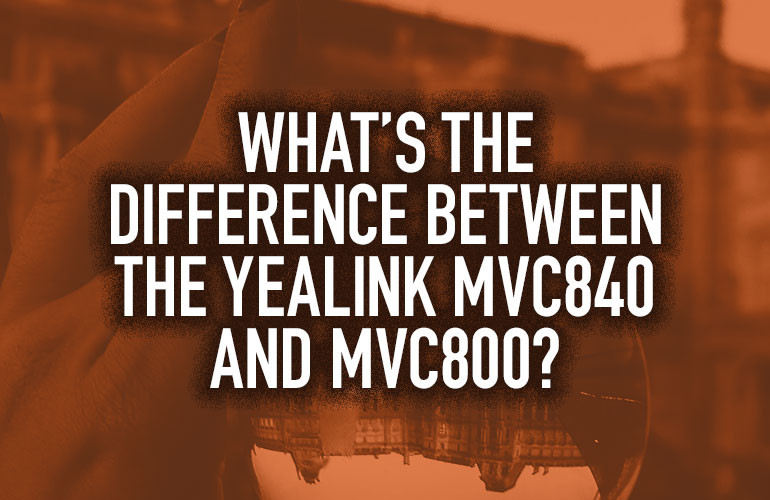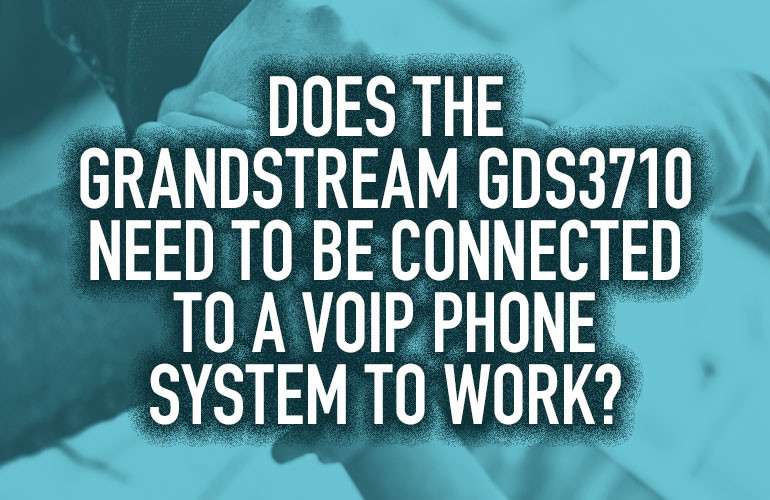Welcome to the IP Phone Warehouse blog! Find the latest VoIP, Video Conferencing, IP Camera and other IP product industry news and new product releases. We write detailed how-to’s and simple tips-and-tricks for deploying and troubleshooting your IP communications and IP surveillance equipment. Our experts make product recommendations and provide best practices to help ensure your business and technology products are running optimally.
To search the blog, use the product search bar above. Under the results, click the Blog Posts tab.
Do You Need a Desk Phone to Make Calls Using Microsoft Teams?
Eddie Tore • Apr 08, 2021 •
More Details
What’s the Difference Between the Yealink MVC840 and MVC800?
Jay Brant • Apr 07, 2021 •
More Details
Does the Grandstream GDS3710 Need to Be Connected to a VoIP Phone System to Work?
Eddie Tore • Apr 06, 2021 •
More Details