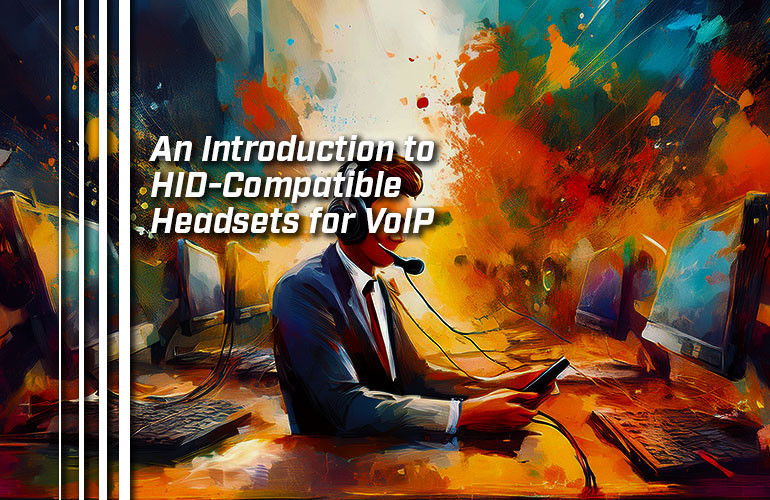There are so many VoIP platforms on the market today: Microsoft Teams, 3CX, Zoom Phone, RingCentral, Dialpad, GoTo, 8x8, Google Voice by Google Workspace, Cisco Webex, OnSIP, and on, and on.
And there are so many ways to work in today’s business world.
You might use a VoIP Phone at your desk. You might use a softphone app on your computer or smartphone. You might have a hybrid work schedule where you hot-desk in the office and have a dedicated workspace at home. You might be a home office warrior with a professional setup to get you in work mode every morning.
Whatever your VoIP phone platform and whatever your work arrangement, using a headset to free up your hands and provide professional audio — both for hearing and for talking — is a highly desirable device for workers of all types.
And having headset call controls that. just. work. with your VoIP phone service is so, so convenient. You want to be able to answer calls, hang up, mute your mic using the buttons on the headset or on the in-line control unit.
But does your headset let you do that?
If this sounds familiar to you, you should know three letters: HID.
In this blog, we discuss HID-compliant headsets. HID is an interoperability standard. For headsets, it means that the headset’s call controls will work across HID-compatible platforms. In other words, you don’t need to worry about platform lock-in.
HID makes your headset more versatile, easier to setup, and more functional: win, win, win.
But like all tech stuff, it’s actually more complicated than this summary. Let’s get into it.

What Does HID Mean for Headsets?
HID stands for Human Interface Device. It’s just a generic way of referring to a device that can take inputs from and deliver outputs to a human, like a keyboard, mouse, gaming controller, touchscreen/touchpad, and so on.
In the context of this blog, HID also refers to the protocol that enables communication between these devices and humans. (By now, it’s actually moved beyond device-human interactions, but let’s not get bogged down in details.)
HID started off as a spec for USB devices but now works with other connection methods like Bluetooth.
It allows a user to perform certain functions across platforms. You might think of it as a driver that works with a wide range of platforms and devices. And you never need to worry about installing or updating the driver.
Note that not all platforms and not all devices are HID-compliant. We’ll get into it.
For headsets, HID is a standard that applies to the call control buttons: the buttons a human — you — uses to interface with the device. The headset itself has to support the standard, which applies to both Wireless Headsets and Wired Headsets.
On a HID-compatible wireless headset, you’ll be able to be away from your phone or computer and answer calls, mute your mic, and more.
This is important to remember: For headsets, HID only applies to the interoperability of the call control buttons. It does not apply to other forms of headset interoperability.

What Headset Functions Does HID Enable?
HID only covers a few common button-based actions. Thankfully, those actions are crucial when using a headset for business. Three HID call control functions that all headsets (as far we know) support are:
- Call answer/end
- Volume up/down
- Microphone mute/unmute
Can’t really use a headset for calls if you can’t do these!
For some models of headsets, HID also enables control of two more functions:
- Call hold/resume
- On-call indicator light
An on-call indicator — often called a headset busylight — is a light on your headset that displays your status. Just like a red or green dot on your phone lets you know if an extension is busy or available, an on-call indicator notifies people of your status visually.
Busylights are particularly nice in offices, because they let co-workers know from a distance whether you’re free to talk or on a call.

What Phone Platforms Support HID Headsets?
HID is being adopted more and more across the communications industry. It can be a bit tricky to figure out which platforms support HID-compatible headsets. Here’s a selection of VoIP platforms that support HID headsets as of September 2024:
- 3CX
- 8x8
- Dialpad
- Microsoft Teams
- Ooma
- RingCentral
- Vonage
- Yeastar
- Zoom
To ensure HID headset compatibility, check with the manufacturer. They’ll have a list of what HID headsets have been tested for compatibility. If the headset is on the list, you should have full call controls on the headset with no worries. As an example, check out this page on the Zoom Support site: “Supported USB HID devices for the Zoom desktop client” (external link).

What About WebHID?
One final thing: If you search for HID, you might come across the term WebHID.
WebHID is a specification that guarantees interoperability between devices and web apps or web browsers, like using a gamepad for cloud gaming in Chrome. But it also applies to headsets. For example, WebHID integration with Dialpad Voice lets you use call controls on a compatible headset when using the native Dialpad app on a Windows, macOS, or ChromeOS computer or when using the Dialpad web app in Chrome and Edge.
It’s the same idea as everyone we discussed above about HID — it lets headset call controls work — just applied to the web.