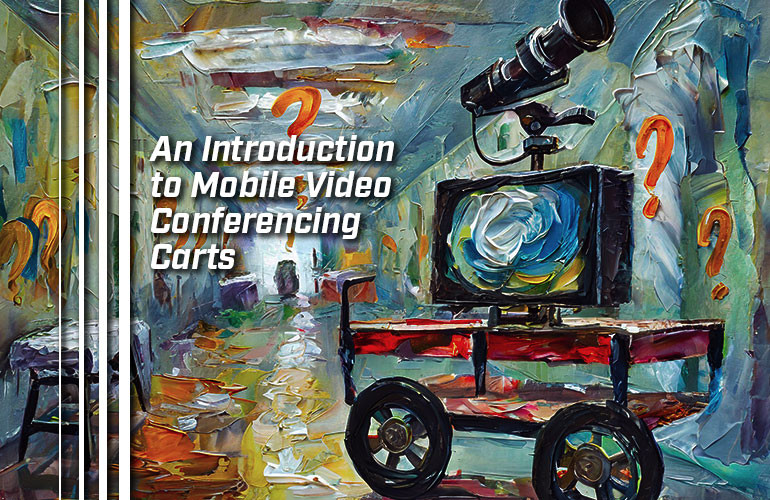Video conferencing isn’t exclusively for the meeting room. By using a mobile video conferencing cart, you establish a professional video call solution to be moved from room to room.
Why should you be interested in mobile video conferencing? Because it lets you use video communications equipment where it’s needed. It optimizes your equipment, potentially saving you big money while making the system more convenient for users.
You don’t need to buy three separate video conferencing systems — cameras, microphones, speakers, computers, displays — for three rooms. Instead, you buy one system and bring it to whatever room works best for the users in that moment. The system isn’t sitting idle in an unused room and the users don’t need to go out of their way to join the virtual meeting.
Mobile video conferencing is a solution for many environments, including education, healthcare, and business.
In this blog, we dig into what features you should look for in video conferencing carts, focusing on Avteq’s AV carts and mobile stands for video conferencing.

Features to Look For in a Mobile Video Conferencing Cart
Here are some of the questions to ask while shopping for a video conferencing cart:
What sizes of display does the cart handle? AV carts are intended to be used with specific sizes of displays. Make sure before purchase that the cart handles, say, a 65-inch display, if that’s what you intend to use. Typically, a cart will be rated for a range of sizes like “55 to 65 inches.” However, some carts are rated for ranges of weight; for example, Avteq RPS-500-90 supports 145 to 198 pounds.
Does the cart handle dual displays? Many businesses prefer a dual display set up for video conferencing; maybe one display shows far-end participants and the second display shows content like charts or presentations. If you want a mobile dual display video conferencing cart, ensure before purchase that the cart can securely handle two displays, like Avteq GMP-350L-TT-2.
Does the cart handle touchscreen displays? Some displays — in particular touchscreen displays or collaboration displays — require specific carts. For example, Avteq RPS-500-BB is built specifically for Cisco Webex Board. Always double check compatibility before purchase.
Is the cart height-adjustable? To fit different scenarios, you might want a cart that lets you adjust the height of the display. For example, Avteq DynamiQ mCart has a motorized stand with a 26-inch vertical adjustment range — and the fact that it’s motorized helps because the cart handles displays up to 86 inches in size.
Does the cart have a VESA mount? When you see VESA in this context, it refers to a set of patterns for securely mounting displays and monitors. It’s those holes in the back of your TV that lets you mount it on a wall. You’ll want a video conferencing display holder that supports VESA mounts to simplify your installation.
Does the cart have locking wheels? You’ll want an AV carts with locking wheels — often called locking casters — to ensure that the display and equipment is held stationary while in use.
Does the cart have an integrated surge protector? At a minimum, the AV cart must hold two electronic devices: a display plus the video conferencing equipment. To protect your investment and organize cabling, many Avteq video conferencing carts have integrated surge protectors.
Does the cart have additional storage space? To safely hold peripherals like a video conferencing computer, some AV carts have storage space. For example, Avteq RPS-500L has a 10RU shelf, perfect for a mini-PC, remote control, or other tech.

What About Telemedicine Carts?
Telemedicine carts and medical video conferencing carts have special requirements that go beyond the typical AV cart. Let’s use Avteq TMP-600 as an example.
On top of holding a display, it offers additional storage space for medical equipment. It has a shelf for convenient access to necessary items and a locking cabinet for protecting critical supplies. Importantly, the cart can be washed with non-abrasive and non-corrosive cleaners to ensure that it’s hygienic at all times.

Video Bars for AV Carts
To finish, we wanted to touch briefly on one particular piece of video conferencing equipment that’s perfect for mobile video conferencing: a video bar.
Video bars are an excellent option for mobile video conferencing because they integrate a camera, microphone, and speaker in one device. Some even run the video conferencing software on the device, too.
If you’re unfamiliar with video bars, think of the speaker bar you might have under your TV at home. Now think of that speaker bar with a professional-grade camera and microphone array inside it. You have a video bar.
By integrating all the necessary tech into one device, a video bar greatly simplifies your life. You only need to worry about mounting two things: a display and a video bar. You don’t need to find space for multiple peripherals. And it reduces the amount of cabling you need to worry about.
If you’d like to know more about video bars, check out our clear, detailed Video Bars Buyer’s Guide.