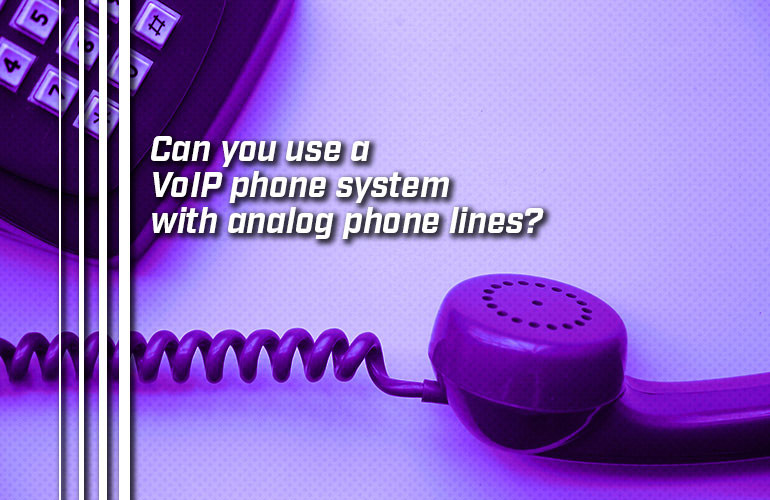Is VoIP still a useful technology if your business doesn’t have access to a reliable internet connection? Many businesses, especially in rural areas, deal with unreliable internet access on a daily basis. Does this mean you have to rely exclusively on outdated analog technologies?
No. VoIP still has lots to offer you. By using a VoIP phone system on your internal network, then connecting it to the PSTN (Public Switched Telephone Network) via an analog phone line or trunk, you reap many of the benefits of VoIP without relying on spotty internet.
This blog offers an overview of the equipment you’ll need and the benefits you might experience if you setup a VoIP system with an analog phone line.

What equipment do you need to connect a VoIP phone system to the PSTN?
To connect a VoIP phone system with an analog phone line, you need an IP PBX with an FXO port. Let’s look at both of those acronyms.
An IP PBX, also known as a VoIP phone system, performs the functions of older, traditional analog or digital PBXs once offered by companies like Panasonic, Toshiba, NEC and Nortel, but using modern computer networking technology. These functions include call directing, caller ID and so on. In fact, because an IP PBX uses modern tech, it can perform many, many more functions than a traditional PBX. We’ll get into this in a bit.
You connect phones and other devices to an IP PBX using standard Ethernet cable or Wi-Fi. Because these connections are on your own internal network, you can establish high-quality connectivity between all your devices.
But you still need to connect the IP PBX to the external world. Typically with an IP PBX, you would use an internet-based technology like a SIP trunk. However, if you don’t have good internet service at your location, that is not an appropriate solution for your business.
So you can connect the IP PBX to the public telephone network: the PSTN or POTS. For this, you need an FXO port on your IP PBX or an FXO gateway.
FXO ports are one of two types of traditional RJ11 telephone ports that you use standard copper telephone wire with. The other type is an FXS port.
You can think of the difference like this: an FXS port is the one you plug all your devices like telephones and fax machines into, while an FXO port is the one you use to connect to the PSTN. (Like with all technology, it’s actually more complicated than this, but this is a handy way to think about it for now.)
There are a number of options on the market today for an IP PBX with FXO port(s). Here are a couple:
- Grandstream UCM6302A is a dedicated audio IP PBX with two FXO ports.
- Yeastar S20 is a modular IP PBX that lets you choose the type of ports. For FXO ports, use the Yeastar O2 Module. S20 has 2 module slots for a maximum total of 4 FXO ports per appliance.
A side note: what do you do if you have analog devices that you want to connect to the VoIP phone system? You can use VoIP Gateways and ATAs to connect analog devices to your IP PBX.

Why would you use a VoIP phone system with an analog phone line?
Why not just stick with analog across the board? Well, one big reason is that analog devices are being phased out. They’re increasingly difficult to find, let alone service.
The primary reason, however, is the plethora of features that VoIP can offer that analog cannot. Many of these features fall under the heading of “unified communications” or UC. UC is just a fancy way of saying that many features that once required separate solutions can now be supported by the same system.
For example, your VoIP phone system might be able to offer video conferencing, workplace chat, presence and so on for your business. Many even offer mobile integration, so you can use an Android or iOS app on your smartphone for business communications within the same, secure phone ecosystem.
If you’d like to read more about these topics, check out our clear, detailed VoIP Phone Systems Buyer’s Guide.
If you have further questions or you’d like help selecting equipment, get in touch with our experts. Email us at service@ipphone-warehouse.com or call us 888.201.9056. We’re here to help!