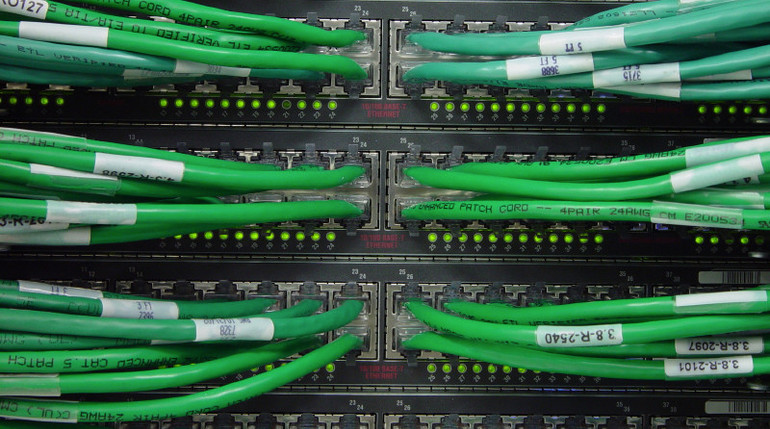Out of sight and out of mind, letting you get down to business.
The first step towards choosing an IP phone system is deciding on either a hosted or an on-premise solution. In our blog a couple of weeks ago, “Get in the 'Ring:' On-Premise Vs. Hosted VoIP,” we compared and contrasted the two dueling PBX options. Today, we’ll only look at hosted VoIP.
Benefits of Hosted VoIP
- Pay very little upfront and only pay a monthly fee after that
- Let someone else handle maintaining and updating the system
- Very easy to scale the system and add more extensions
- Receive expensive features for a minimal fee

Providers… Providers Everywhere!
Through a hosted VoIP provider, an IP phone receives telephony and data services. There are many providers to choose from. By just looking at a provider’s website, it can be difficult to decide whether the company is reputable or probably a bad choice.
Reminder: IP Phone Warehouse does offer a highly popular VoIP matchmaking service, which we use to pair businesses with reliable hosted providers. Find information here: “VoIP Phone Service.” Sorry, this blog isn’t meant as a plug!
Making the Choice
Ultimately, the phone system’s features should be what navigate you towards one service over another. This isn’t always the case, but paying a very small fee for service could also mean missing out on some crucial VoIP features. Saving money doesn’t always equal a better return of investment!
Here’s a list of popular features to consider:
- Caller ID – see who is calling with customized details
- Cell phone integration – forward VoIP calls to cell phones
- Click to dial – dial from a computer interface
- Emergency/911 assistance – set address for location recognition
- Multiple devices per extension – desktop, mobile
- Music on hold – play a custom audio file
- Number porting – transfer an existing number
- Outlook integration – contact lists and other options
- Simultaneous ring – mobile and desktop devices ring together
- Virtual receptionist/IVR – callers can reach different departments
- Voicemail to email – receive messages as audio files
Also check how many extensions you can receive and whether each one has a dedicated number or DID. Add toll-free numbers or local numbers with different area codes, making sure all of your potential customers can reach your business.
Advanced features might include fax capabilities, paperless fax to email, conference bridges and more. Call center features like call recording, queues and reporting systems improve your business’ customer service channel.
Question: How do I know which features I need?
Answer: Generally, the more employees your business has, the broader the range of features is required. Users with dissimilar positions within the company have different requirements from the phone system.
Power users like call center agents and receptionists will benefit from having their own number, click-to-dial and access to queues.
Busy executives will like having a cell phone and desktop phone with access to the same extension, letting them take their office on the road.
- Do some shopping. Learn what the features do. Make the right choice.
- Or survey what features you need. Then shop for what service has them.
Shopping for a car is similar to looking for a hosted VoIP provider—so many choices and features! The difference is that you can take the car to a body shop for a second opinion. Try test-driving a few services, if you can. The features are what determines how callers can contact you and what options you have to contact them. The features make your hosted VoIP solution a Ferrari or a lemon.