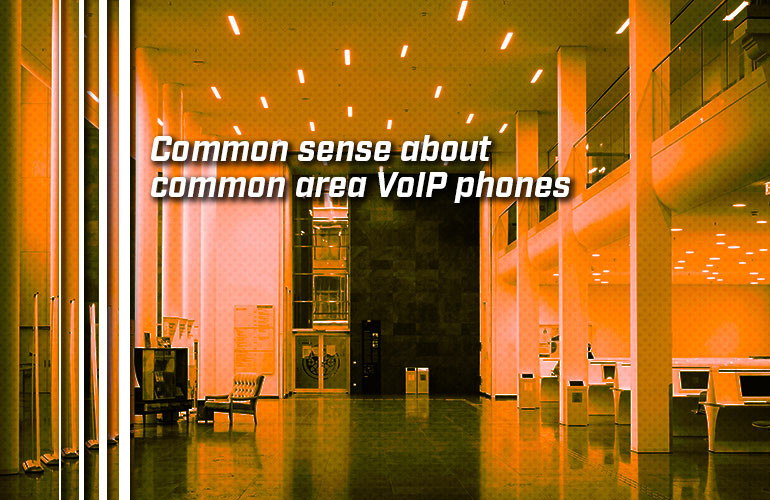Common area VoIP phones are phones that anyone can use. They’re located in lobbies, corridors and other open traffic areas. A common area phone has concerns that are specific to it because of its open-use nature. This sets it apart from the typical office phone, which is dedicated to one user (or at least, one user at a time).
We’re talking here about common area phones used by unspecified people, not phones that are shared by multiple specific workers. If you’re interested in a phone for that scenario, which is called “hot-desking,” we covered it in depth in our blog: Hot desking on VoIP phones for hybrid workers.
In this blog, we cover features to look for and areas of concern with common area IP phones. We also recommend some excellent options for public area VoIP phones.

What kind of VoIP phone makes a good common area phone?
There are many, many types of VoIP Phones (many of which are available for purchase on this very website). But which VoIP phones are good for common areas?
A common area phone should be simple. You don’t need the latest and greatest features, because, as we’ll cover in a bit, you’ll probably deactivate many of the features for security purposes.
Instead, you want a phone that fits your budget, that’s durable, that mounts where you want it to mount and that integrates with your VoIP phone system or cloud phone service. This leaves you with a great many choices. So the next thing to consider is speed dial keys.
If you’re using Microsoft Teams as your cloud phone service, you should go for a Microsoft Teams Certified phone like Yealink MP52-Teams.
If you’d like to learn more about all your VoIP phone options, check out our clear, detailed VoIP Phones Buyer’s Guide.

How many speed dial keys do you want?
There are many scenarios for common area phones, but in all of them, you’ll want to have speed dial keys programmed, so the user can call the correct extension with just one press. For example, you might want to have a public phone in the corridor of an office building that dials the front desk or a hospital phone so guests can get help from the right person.
How many speed dial keys fits your situation? This is a fundamental question to ask when shopping for a common area phone.
If you just want the user only ever to dial a single number, as in an emergency phone for calling help staff, maybe an auto-dialer or hot-line phone is what you’re looking for. We cover those later in this blog.

Common area VoIP phone security
When it comes to common area phone security, there are two aspects to consider: physical security and what features to be available to the user.
For the physical security of a common area VoIP phone, we recommend you find one with a standard Kensington lock port, which most of them do. This information is readily available in the phone’s datasheet. Related to physical security is port security, which we cover in the next section by itself, because it’s a bit more involved.
When it comes to what features to have enabled, common area phones typically have many of their features limited or turned off altogether. For example, Poly’s Common Area Phone (CAP) mode disables many features, including call forward, redial, contacts, voicemail and so on. You can understand why: you don’t want just anyone to go through your company’s contact directory!
When setting up a common area VoIP phone, consider which features you want users to have access to.

Port security with common area VoIP phones
One big issue with public area VoIP phones is port security. Most VoIP phones have two Ethernet ports. In a typical office phone setup, one port connects to the IP network and the other is used to daisy-chain with your computer. This system saves you having to run two separate cables: one to the phone and one to the computer.
However, with a VoIP phone in a public area, you’re not going to need the second port for daisy-chaining to a computer. Bad actors could potentially plug into that port and access vital information. So what do you do, since almost every VoIP phone has two ports?
It’s actually not that big of a problem, but you must remember to do it. The admin can shut off the phone’s second port in the phone’s user interface, making the second port unusable by anyone. Remember to do this!

Ethernet vs Wi-Fi connectivity
VoIP phones connect to your IP network in one of two ways: Ethernet or Wi-Fi. Both have their merits for common area phones.
Using an Ethernet cable with a phone like Yealink T31P provides a stable, reliable connection and lets you power the phone via PoE (Power Over Ethernet) using a PoE switch or PoE injector. PoE reduces the number of cables running to the phone.
Using Wi-Fi with a phone like Grandstream GRP2602W, on the other hand, means you’ll almost certainly have to power the phone via a power supply. Many phones don’t include a power supply in the box, so you may have to purchase it elsewhere. The advantage of using Wi-Fi is that you don’t need to worry about running cable and you can position the phone anywhere you have a solid wireless signal. For example, in a hotel lobby, you might not want to run Ethernet cable where people might walk. Using a Wi-Fi common area VoIP phone solves this problem.

Mounting locations for common area VoIP phones
Another concern to think about is mounting location. You can place it on a desk, table or similar location, or you can mount it on the wall. Some phones, like Poly Edge B20, come with a wall mount. Most, however, do not. You’ll have to buy the wall mount kit separately. We highly recommend you use official wall mounts for proper fit and longterm reliability.
If you’re worried about a desk phone being vulnerable to theft, we recommend finding a phone with a standard Kensington lock port and securing it. Most VoIP phones have a Kensington lock port, but you’ll want to doublecheck in the phone’s datasheet.

Auto-dialer phones for common areas
Sometimes you don’t want people to be able to dial any phone number. In fact, you want to opposite: you only want them to be able to dial one phone number. For example, you might have a phone at a kiosk that only dials customer service or one at an ATM to call a bank teller. In cases like these, look for auto-dialer phones or hot-line phones.
Viking Electronics makes excellent auto-dialer VoIP phones. Viking K-1900D-IP is a desk phone without any buttons. All it does is dial the phone number you program it to dial. If you want the same thing but for wall mounting, check out Viking K-1900W-IP. Both phones have hearing aid compatible (HAC) handsets with a volume-adjustment thumbwheel on them, plus a coiled cord that extends to over 6 feet. Simple solutions for a common scenario!
Have any more questions about common area VoIP phones? Get in touch! Our experts are here to help.