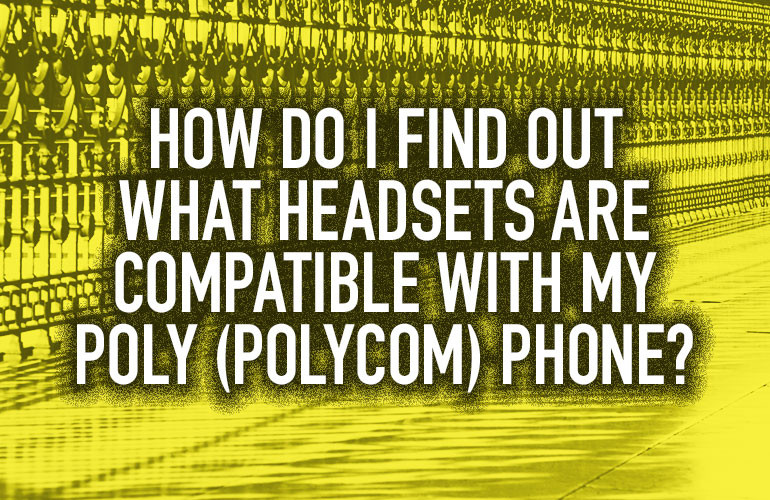For professional hands-free communications, a good headset is essential. However, it can be difficult to know what headset is compatible with your IP phone.
Questions about which headset suits your needs, whether you want a wired or wireless option and what model of phone you are using determine what headset you can use. Fortunately, two of the top headset manufacturers we work with, Poly (formerly Plantronics and Polycom) and Jabra, have assembled compatibility guides to ensure your headset is compatible and to let you know what accessories you might need to connect the headset to the phone.

Poly (Plantronics) Headset Compatibility Guide
Say, for example, you are using a Poly VVX 350 IP Phone and you would like a wired headset for use at your workstation.
Go to the Plantronics Compatibility Guide to get started.
Under Manufacturer Name, type the brand in and select it — in this case, Poly. Under Device or Host Name, type in the model of the phone and select it — in this case, VVX350. Click search. This will give you a full list of compatible Poly headsets.
The compatibility guide populates a list of headsets and what accessories are compatible or required. You can filter the list by corded or wireless and mono or stereo. A green checkmark indicates the headset is compatible with the phone in question.
You can simply peruse the list until you see a headset that has the features you need.
Let’s say you want a stereo headset with noise cancellation. The compatibility guide shows me those details, making it easy to find and select a headset with the features you desire.
In this case, we will look at the EncorePro 510. Here are two of the entries for that headset:

The Plantronics Compatibility Guide shows recommended accessories for the headset. In this case, it shows the DA70 and DA80 Audio Processors, which connect the headset to a computer via USB. VVX 350 has a USB port, so the audio processors also serve to connect the EncorePro 510 to the phone, giving you increased flexibility with increased connectivity options.

In this case, the guide shows U10P, a cable for connecting a QD (Quick Disconnect) headset to the phone’s RJ9 headset jack.
What if you need a headset that offers the freedom of a wireless connection?
Simply filter the guide by “wireless” and it will automatically populate with new results.

In this example, we’re using Poly Savi 8210. As with the corded models, the guide offers up a recommended accessory for the headset: APP-51. This cable enables remote call control without requiring a headset lifter.
You can connect Savi 8210 to your desktop IP phone, to a computer for use with web apps like Zoom or to your smartphone using Bluetooth — a very flexible option.

Jabra Headset Compatibility Guide
The Jabra Compatibility Guide is as useful and hassle-free as the Plantronics guide.
If you know what phone you are looking to use a Jabra headset with, simply type the name of the phone into the search bar to bring it up. Or if you are shopping for a range of devices and looking at a variety of options, then you can select one of the four icons to start a different kind of search.
Let’s say you’re looking for headsets and accessories for the Poly CCX 400 Microsoft Teams Phone.

Along the left side of the screen is the filter column. Here you can filter the results your desired features, like wired or wireless, mono or stereo and so on. Let’s say we need a wired headset. Simply check the box under the connectivity header that says corded.
The guide will populate a list of corded headsets, which you can refine further if you need. Looking for a stereo headset with a noise-cancelling microphone and a convertible wearing style? Simply check the appropriate boxes and the guide will update the list of matching headsets.

It also lets you know if the headset requires an accessory to work with your phone. For example, if you want to use the Jabra Biz 2400 II with the Poly CCX 400, it will display a black box that says “Accessories required.”
When you click “View details” under a headset, it takes you to that headset’s page and shows you what accessories are needed to connect the headset to the phone.

The Plantronics and Jabra compatibility guides make it easy to pair headsets and accessories with any IP phone — whether you are setting up a new office, updating an existing system or simply need to get a replacement headset. These easy to use and helpful compatibility guides take the guess work out of the process, saving you time, money and stress.
If you still have questions or want to leverage our expertise, give us a call at 888.201.9056!