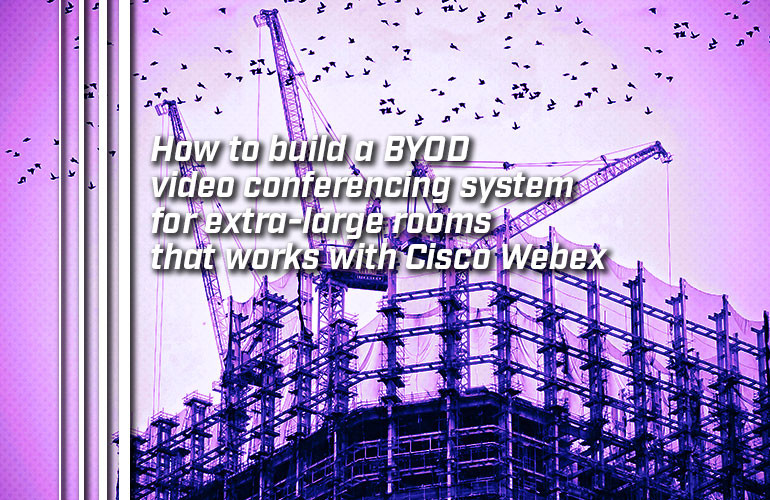As a business-class virtual meeting platform, Cisco Webex is one of the premier communications systems. But it can be difficult to establish a Webex video conferencing system in extra-large conference rooms where you’ll want multiple cameras to provide optimal coverage.
In this blog, we give an example of how to build a BYOD system with multiple cameras for Cisco Webex using Yealink Video Conferencing Equipment.
BYOD — Bring Your Own Device — means you get to choose what devices you want to use.
These BYOD systems give you the HD audio/video performance you expect when using Webex. They’re very easy to use, too. And, importantly, if your organization switches from Webex in the future, a BYOD system will work with other platforms and services, too. Put simply, choosing BYOD prevents lock-in.
Let’s get into it!

Using Yealink AVHub with Cisco Webex
The first thing you need is a computer — PC or laptop — to run the Cisco Webex software. After you have that, you’ll need to attach cameras, microphones, and speakers.
Yealink makes it simple to attach peripherals with Webex using Yealink AVHub. AVHub is an external audio/video processor that also acts as a connection hub for the devices.
Connect AVHub to the computer running Webex. Then connect the peripherals to AVHub.
You can connect peripherals to AVHub either directly by plugging them into the device or indirectly through the network by connecting both hub and peripherals to a network switch. Don’t worry, both methods provide equal performance.
AVHub supports up to nine cameras, eight microphones, and four speakers. It processes the audio/video feeds, reducing the processing load on the computer running the Webex application.
Here’s a chart that shows many of the potential connections possible with AVHub:

This system works excellently for multi-camera setups. Multi-camera video conferencing is necessary in large rooms that are too wide for one camera to handle. It also is highly useful with large groups of participants. Using multiple cameras makes sure everyone is seen clearly, even in these challenging situations.
To organize all these feeds, you can use Yealink RoomConnect, which is a free plug-in that identifies the connected devices and enables management of all the feeds.
RoomConnect lets you do many things (provided the devices themselves can support the function). For cameras, you can establish up to nine camera presets, letting you switch rapidly between different camera positions. You can enable and disable automatic framing. You can display how many people are in the video call. You can adjust camera settings like white balance. RoomConnect also lets you manage audio devices and the MShare screen sharing device.
What does this all look like in the Webex platform? Essentially, AVHub makes all these devices into user-selectable USB peripherals. In Settings, you can choose the camera, microphone, and speaker you want to use, just like you would choose any other webcam, speakerphone, headset, and so on.

Recommended BYOD devices for Webex
What Yealink devices do we recommend for a BYOD Webex video conferencing system for large rooms?
For camera, UVC84 and UVC86 are excellent options. Both are PTZ cameras with 12x lossless optical zoom and automatic group framing technology. UVC86 adds a second panoramic camera and built-in intelligence for advanced features like speaker and presenter tracking.
For audio, VCM34 and VCM38 are great choices. VCM34 is a wired 3-microphone array with 20-foot voice pickup in all directions. You can daisy-chain up to 4 of them for exceptional audio pickup with tidy organization. VCM38 is perfect for dedicated conference rooms, because it’s a ceiling-mounted 8-microphone array that covers over 400 square feet.
For speaker, you might consider MSpeaker II, which is a powerful soundbar that’s purpose-built for communications.
Yealink offers BYOD video conferencing kits that might fit your needs, as well. Yealink video conferencing kits contain a selection of devices that fit different room sizes. For example, Yealink UVC84-BYOD-210 is intended for large conference rooms. It comes with one UVC84, one MSpeaker II, and two VCM34s. Yealink UVC84-BYOD-050 is intended for medium conference rooms. It comes with one UVC84, one MSpeech speakerphone, and one BYOD Box USB hub.

Using Webex as part of a hybrid system
We wanted to quickly touch on hybrid systems. Many organizations now use hybrid communications systems with multiple platforms for different use-cases. BYOD systems are extremely convenient for hybrid environments, because they can work across platforms.
If you primarily use Microsoft Teams or Zoom, but still want the ability to connect to third-party platforms like Webex, check out our blog: Multi-platform video conferencing hardware prevents lock-in and preserves business flexibility. This blog touches on Yealink MVC-BYOD-Extender and Yealink VCH51, two devices that are similar to AVHub, in that they let you use audio/video peripherals in BYOD Mode, so you can use them across platforms and services.