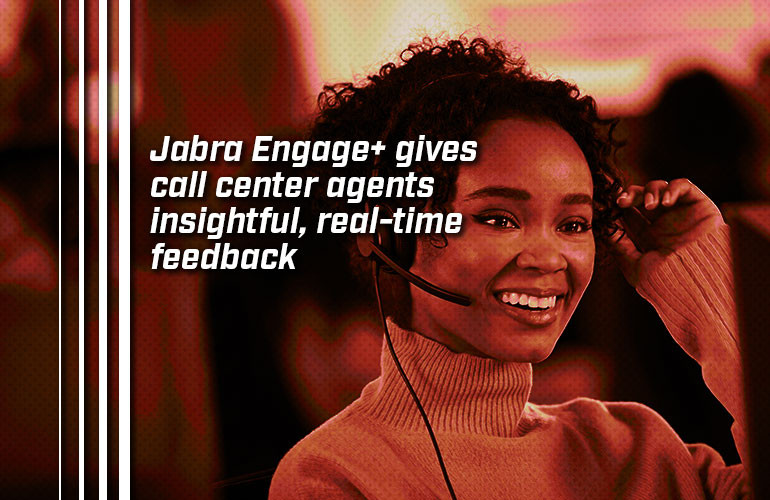Just thinking about headsets, there are so many things that call center workers have to keep in mind while on a call. How do you know if your headset microphone is positioned properly? How long have you been speaking? Have you been silent for too long? Have you interrupted the client too many times?
And what if we were to say that Jabra has just released a lightweight widget that gives you these answers at a glance? Your days of worrying about your headset while on a call are over.
Jabra Engage+ is a brand-new, free widget that provides real-time feedback on headset usage for contact center workers on key factors like background noise, microphone positioning and more. It helps improve the call experience for worker and client.
It integrates with your call platform, so when you start a call, it starts working. Visually, you can click-and-drag the widget around your computer screen to place it where it’s most effective for you. You can set the notifications to be badges or pop-ups.
In this blog, we’re going to cover the main features of this exciting new sales tool for compatible Jabra headsets:
- Positioning your headset microphone properly
- Monitoring background noise levels
- Optimizing how long a call takes
- Reducing awkward pauses and interruptions
To download the widget, go to the Jabra Engage+ page on Jabra’s site.
As of October 2022, Jabra Engage+ is only compatible with Jabra Engage 40 Series and Jabra Engage 50 II Series headsets.

Engage+ helps you position your Engage 50 II microphone properly
How do you know if your headset’s microphone is adjusted properly? This is really important, and it’s really tough to tell on your end. But it can make all the difference: if your voice is muffled or distant, you’re much harder to understand.
Proper mic positioning is especially important in locations like call centers where there tends to be a lot of background noise. As the headset compensates for noise, if your microphone isn’t where it should be, your voice might get lost in the noise.
Engage+ alerts you when the microphone isn’t positioned in front of your mouth correctly. When you move it to the right position, it’ll notify you.
Simple. And extremely effective.
As of October 2022, this feature only works with Jabra Engage 50 II headsets. It doesn’t work with Engage 40 headsets.
As a bonus, Engage+ also notifies you when your microphone is muted.

Engage+ monitors background noise levels for you
Similar to a badly positioned microphone, excessive background noise can hamper the effectiveness of a call.
Engage+ tells you how loud the background noise is in decibels. Starting at roughly 65 dB, background noise can become a problem in most cases.
The widget has a clear meter that indicates in green when your call is in the safe zone. You can set the widget to give you a warning when the decibel level is high, but the noise cancellation still is good enough. You can set a second level for an alert to let you know the noise level is too high. For example, you might get a warning at 45 dB and an alert at 70 dB.
The widget’s icon will change to let you know the background noise status.
This feature works with both Jabra Engage 40 headsets and Engage 50 II headsets.

Engage+ helps you time your calls to perfection
The third primary function that Engage+ serves is as a timer. Actually, it’s much more than a timer, because it can also tell you if you’ve been interrupting too often or if you’ve been silent for too long.
With Engage+, you can set a call duration to aim for. The widget lets you know how long your call has been and notifies you if you go over. How long your call should be is something that you and your team can fine-tune over time, making your calls both more efficient and more effective.
You can also set the widget to notify you about interruptions and long pauses.
According to Jabra, when there’s a quiet pause in a conversation for longer than 4 seconds, it can become awkward. On the other hand, if you interrupt more often than once per 45 seconds on average, it becomes noticeable.
Both of these you can customize, setting them in minutes and seconds. You can gain objective help on improving the flow of your calls.
For all these reasons and more, Engage+ is a game-changer for call center agents.