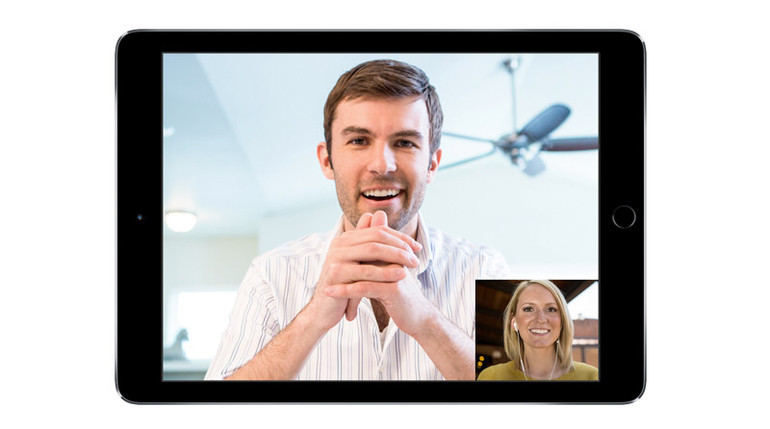Virtual meeting rooms here, there and everywhere.
Create connections with the Lifesize Cloud. It’s an affordable, easy to use means of bringing together all of your business’ laptops, mobile devices and video conferencing systems.
The Lifesize Cloud is a hosted video conferencing solution. All of the hardware is somewhere else, saving you from paying for expensive IT services. There’s also no need to buy new hardware to connect to the Cloud because it’s compatible with nearly every standard device available.
Downloadable apps for Android and iOS smartphones and tablets, and Chrome and Firefox web browsers, let your mobile devices join conferences on Lifesize Cloud. Use the app’s intuitive interface to instantly dial contacts and virtual meeting rooms, or create and schedule your own meetings.
It’s also compatible with SIP, PSTN and H.323. Either dial a number or IP address manually, or connect to a user through the service’s directory. Through the directory, you can view real-time status indicators and connect instantly with other users.

Lifesize Cloud Compatibility
- Android v4.0 or later for phones, including HTC, Motorola and Samsung
- As well as Android v4.0 or later for tablets, including Kindle and Samsung
- iOS v7.0 or later for iPad, iPhone and iPod
- Chrome and Firefox for laptops and computers
- Mac OS X 10.8 and 10.9 operating systems
- Windows 7 operating system
- SIP, PSTN and H.323 platforms
Finally, Lifesize Cloud is interoperable with video conferencing systems from Lifesize, as well as many third-party platforms. Solutions from Avaya, Cisco, Polycom and Radvision can connect to the Cloud as easily as a smartphone, laptop or basic analog telephone.

Virtual Calling and Meeting Rooms
To call another user through the Lifesize Cloud, all you need to do is find their name in the directory. Click on the user and the Cloud will dial their IP address or URI. Adding more users to a two-way call is simple and does not require restarting the call. The Cloud will automatically establish a virtual meeting room between you and the other users.
Virtual meeting rooms can be created before a call. Set up security passcodes, schedule a time for the room to open and invite users to join. Up to 25 users can join a single meeting room. The Cloud can automatically remove rooms, freeing up management duties on your end.
Video and Audio Quality
Lifesize Cloud can support full HD video at up to 60 fps (frames per second) and wideband audio with echo cancellation. Resolution and quality is dependent on the specifications of the user’s endpoint.
High-definition video and audio lets the Lifesize Cloud create conferences with life-like clarity. See other users face-to-face as if the virtual meeting room was real. Greater realism often results in better conferencing experiences, and in turn maximizes productivity. There’s no more need to travel to conferences when the virtual versions are just as real.
Lifesize Icon Video Conferencing
Third-party video conferencing systems and infrastructure from Avaya, Cisco, Polycom and Radvision are interoperable with Lifesize Cloud. For seamless operation, connect a Lifesize Icon video conferencing system.
Lifesize Icon bundles include the codec, speakerphone and camera. The components are easy to install and deploy across your meeting room. If you don’t have multipoint access or an MCU, or require a powerful video conferencing infrastructure, the Lifesize Cloud is the perfect companion for utilizing Icon systems.
The Lifesize Icon video conferencing system can automatically interface and configure with your Lifesize Cloud account. This includes prepopulating the directory so it’s ready to go.
Hosted video conferencing is one tool that manufacturers like Lifesize are deploying to make large-scale communications and collaboration easier. In the long-run, it can reduce costs associated with expensive equipment and maintenance. The Lifesize Cloud provides automatic updates to further reduce the servicing required. There have never been so many viable options available to businesses and organizations seeking a video conferencing solution.