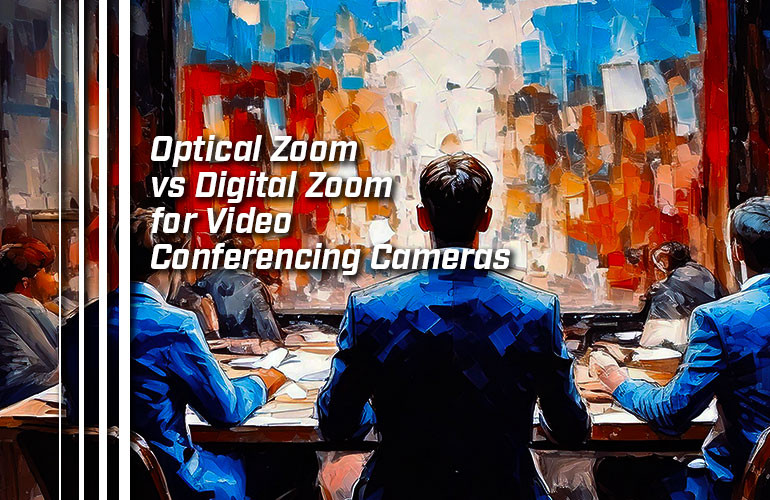A professional Video Conferencing Camera is an investment in worker satisfaction, collaboration improvement, and image management.
When workers can see each other with lifelike detail — and when we ourselves look good on a video call — we all feel better, we’re more satisfied.
And it’s not just vibes. Video conferencing is better than audio calls because you get more information: all the expressions, body movements, and smiles you’d otherwise miss. Better video quality helps you see all this important communicative information.
And when you have a first-grade video conferencing system, your business looks better than if you have grainy, poorly framed, poorly lit video. The image your business projects improves as you improve image quality.
One important factor to consider when shopping for a video conferencing camera is a camera’s zoom support. There are two types of zoom to know about: optical zoom and digital zoom.
Almost all video conferencing cameras, webcams, and video bars support digital zoom of some type. Some also support optical zoom.
In this blog, we answer your questions: What is optical zoom? What is digital zoom? When do you use optical zoom vs digital zoom?
If you’d like a deep dive into everything video conferencing, check out our expert, detailed Video Conferencing Buyer’s Guide.
Let’s get into it!

What’s the Difference Between Optical Zoom and Digital Zoom?
A digital camera works by letting light hit a sensor, which translates this light into an image.
Optical zoom means the camera zooms physically using its lens elements: it’s a telephoto lens. With optical zoom, as the lens elements zoom in or out, the image the camera produces is taken from the entire sensor. That’s why it’s called lossless zoom: it’s using the whole sensor. The lens itself is focusing in or pulling back.
Digital zoom is enhanced cropping. The camera zooms in by enlarging smaller and smaller sections of the camera sensor. The image you see is taken from a section of the camera sensor. The lens elements themselves are static.
Imagine a .jpg picture on your computer: crop the picture, then resize the cropped image to the size of the original picture. That’s what digital zoom is doing, so that’s why it’s lossy compared with optical zoom being lossless.
With machine learning and other technologies, companies have learned to improve digital zoom, so it’s not quite the same thing as only cropping, but the basic point stands.
You can also have optical and digital zoom working together. In this case, you’d multiply the zoom level to get the total zoom: 4x optical with 2x digital zoom on top is 8x total zoom.
Here’s the rule of thumb:
If you need zoom and the camera supports optical zoom, use it. Optical zoom will produce the better picture quality. If you want to zoom in on individual faces in large conference rooms, optical zoom is a must.
That said, digital zoom is really good nowadays, especially when used in well-lit rooms. Cameras that support optical zoom are typically more expensive because of the complicated optics. If you use a pro-grade video conferencing camera with digital zoom in a smaller conference room, you’ll be just fine.

Camera Sensor Size and Zoom
Because digital zoom relies on using a certain section of the camera sensor, having a sensor with a resolution beyond the video feed it produces can be useful.
Most video conferencing services max out at 1080p Full HD or 2 MP resolution. 4K Ultra HD is 8 MP, four times the resolution of 1080p. If a camera only needs to produce a 2 MP video feed, why have an 8 MP sensor? There are two reasons.
First, a larger sensor gathers more light and therefore often produces a better image than a smaller one, which means a larger sensor can be good for both types of zoom. (Actual image quality depends on a bunch of other factors like the build-quality of the sensor in the first place.)
Second, as a camera zooms digitally, it’s using less and less of the sensor. If the camera has more resolution than it needs to output, it can zoom in without needing to create pixels to fill in for missing ones. Some cameras, like the Yealink A40 Video Bar (pictured above), have much larger sensors. A40 has dual 48 MP sensors (!), way, way higher resolution than 4K Ultra HD. 48 MP is actually well past 8K resolution.

PTZ Cameras
Most, if not all, cameras that support optical zoom are PTZ cameras. “PTZ” stands for pan-tilt-zoom. Pan means moving on a horizontal axis (left or right) and tilt means moving on a vertical axis (up and down).
Unless a person is sitting directly in front of the camera, you’re going to need to move the camera to get the right shot. As you zoom in and less and less of the scene is being captured, the need to adjust the camera angle grows. That’s why you need to be able to pan and tilt the camera.
Most PTZ video conferencing cameras these days are mechanical PTZ, which means they can be controlled by a remote control, touch console, computer, or similar device. You don’t have to go up and manually adjust the camera angle.
If you have an installed video conferencing system in which the camera and where people sit don’t change, you’ll want a camera with presets, so you can get the right angle and zoom level with the press of a button.
Many cameras now support automatic technologies that adjust zoom and angle for you, like speaker tracking, presenter tracking, group framing, and more. If you’d like to know more about these automatic technologies, check out our blog, “What’s the Difference Between Speaker Tracking and Speaker Framing?”
As you shop, you’ll also come across “ePTZ”: electronic pan-tilt-zoom. Think of ePTZ as the equivalent of digital zoom. The camera itself doesn’t move left-right-up-down, but the section of the camera sensor’s output that the camera uses moves, instead of using only the direct middle of the sensor.

How Does Zoom Affect Field of View?
With cameras, field of view is a very complicated topic, but here are some general tips.
The goal is good framing. You don’t want to show your clients a small, distant huddle of people to one side of the frame. Your team should be centered and framed effectively.
Think of a book with too small margins on the side: it’s hard to read. But if the margins are too big, you have too little text on a page with a whole lot of wasted space on the sides. A well-formatted book hits the happy middle. It’s exactly the same with framing your video call: you want that happy middle.
A wide field of view is good for general coverage of a meeting room. It’s also good for small spaces where people sit closer to the camera. “Wide” field of view starts roughly at 60-70°.
As you zoom in, the field of view narrows. A narrow field of view is good for showing individual faces. It’s also good for larger spaces where people sit farther away.
Wide-angle lenses noticeably distort stuff at the edges of their field of view. (Think of the ultra-wide camera on your smartphone.) One solution to this problem is found with Jabra PanaCast 50, which has three 4K Ultra HD sensors. It stitches together the feeds from these cameras in real time, so you what Jabra calls “Panoramic 4K” video. In other words, you get an extreme wide-angle camera with much less distortion, making it perfect for spaces where people need to sit right alongside the display: 180° field of view! Can’t do better than that.