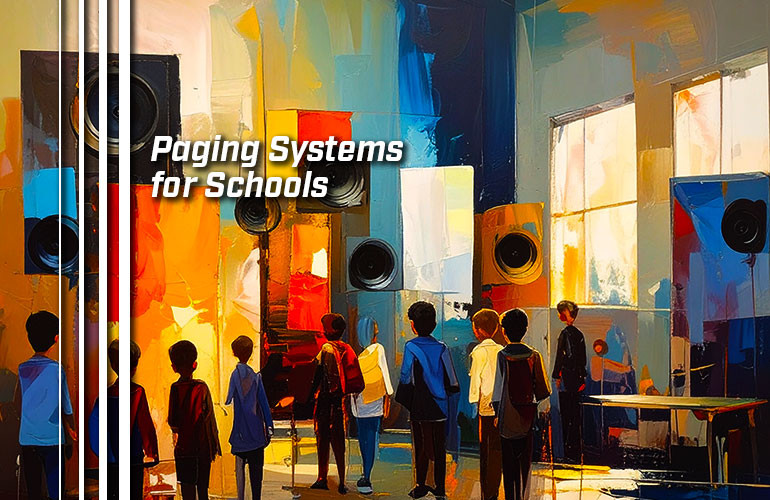Who doesn’t remember the sound of a bell ringing to tell you class is starting… and you’re still running up the steps to the front door? Then the principal’s voice playing in science class telling the teacher to send a certain tardy student to their office? And who doesn’t remember the sweet, sweet sound of the bell telling you to get out and go home?
Paging systems are essential for schools.
But where do you even start when installing a school paging system? What are types of paging speakers are used in educational buildings? What devices do you need?
In this blog, we explain the ins and outs of setting up a paging system for educational buildings. We explain the difference between and the equivalent solutions for both analog paging systems and IP paging systems, because both types are still used extensively.
A quick aside: a paging system is the same thing a PA system or public address system. Everything we say about a paging system in this blog apply the same to a PA system for schools or public address system for schools.
Let’s get into it!

Paging Speakers for Schools
The most important part of any paging system is the paging speaker. There are analog paging speakers and IP paging speakers.
For indoor paging systems for schools, the primary paging speaker will be a ceiling speaker or wall speaker. For outdoor paging systems for schools, it will be a horn speaker.
Ceiling speakers are shaped for general coverage in rooms. That means that they disperse sound widely. They typically are flush-mounted in a ceiling rather than sitting on the surface.
For rooms with very tall ceilings like an auditorium, you might consider a pendant speaker, which means the speaker hangs down from the ceiling on a chain. But don’t use one in a gymnasium unless you want it to be hit during a game of kickball.
If you’re installing a speaker in a drop ceiling, make sure that you have the appropriate mount bracket. Some ceiling speakers come with a drop ceiling mount, but for others, the ceiling tile mount bracket must be purchased separately. Some, like Bogen CSD2X2VR, are built to replace a ceiling tile, so they seamlessly fit in.
Wall speakers are also shaped for general coverage, but they are more directional than ceiling speakers. They are typically surface-mounted.
Some wall speakers are angled like Valcom VC-1052C, so they project audio slightly downwards rather than perpendicular to the wall. In rooms with taller ceilings, angled wall speakers can be a good investment, because you can install the speakers high up while still getting excellent sound coverage.
There are also wall speakers designed for hallways or corridors. These school hallway speakers sit close to the wall and play audio in both directions.
Whether you use a ceiling speaker or a wall speaker is based on personal preference and the shape of a room. Where do you want sound to be coming from? You might also consider vandalism, with ceiling speakers being generally safer, because they’re installed higher up.
Paging speakers might have embedded microphones or have a connector for an external microphone. There are one-way speakers and two-way speakers — often you can set the speaker to either mode. Two-way paging speakers are usually called “talk-back speakers.”
Why would you want a microphone in a speaker? One-way speakers are used to listen-in on classes. Two-way speakers allow, for example, teachers to call the principal’s office and vice versa. Essentially, it makes the paging speaker into a school intercom. They can also help in emergency situations. You often need an external button for activating a call with a talk-back speaker, which is conveniently known as a call button.
With both ceiling and wall speakers, you need to consider several factors when determining how many speakers per room you need:
- Square footage
- Ceiling height
- Typical number of people in a room
- Obstructions like room dividers

The primary paging speaker for outdoor spaces like playgrounds, courtyards, and sports fields is a horn speaker (or speaker horn). A horn speaker has a cone that directs sound waves, as compared with a ceiling or wall speaker which disperses sound more.
There’s no need to page the clouds and birds above a field; you want as much of the sound as possible to be directed at the players and crowd by a paging speaker for a high school stadium.
Make sure that the horn speaker can withstand the environmental conditions, whether that’s heat, cold, rain, snow, sand, or whatever.

For all these speakers, there will be analog models and IP models.
Analog speakers are either passive or self-amplified. Two common types of analog paging systems are 70V and 24V. 70V paging systems use passive speakers powered by amplifiers. 24V paging systems use self-amplified speakers powered by power supplies.
IP paging speakers connect to the IP network via a standard Ethernet cable, which is very convenient because the cabling is simple to source, budget friendly, and doesn’t require a certified electrician or technician to run. You can also combine your investment in internet infrastructure with your paging investment — synergy.
IP paging speakers are self-amplified are often powered via PoE (Power Over Ethernet). PoE is a well-established standard for driving power to a device through the same Ethernet cable that connects it to the network.
PoE power is delivered either via a PoE switch or PoE injector (also called a PoE midspan). A PoE switch is a standard network switch that connects devices to the network while also delivering power. A PoE injector is a device that you plug an Ethernet cable into, then run a cable from the injector to the speaker. The injector, well, injects power into the cable. The device itself is powered by a power adapter.
With analog paging speakers, there are several ways to control the volume of the speakers. As an example, we covered adjusting volume on 70V paging speakers recently. The volume of an IP paging speaker is set through the network via its user interface.
We mentioned paging speakers with embedded microphones above. Another use for that microphone is, with some speakers, to sense the ambient sound levels and adjust the speaker’s volume appropriately. So, for example, when the cafeteria is full at lunchtime, the speakers there will play pages louder, but when everyone is in class, they will play them quieter.
This is a general overview of the types of paging speakers used for education. There are a couple of specific paging speakers that are worth looking at separately.

Sound-Masking Speakers for Schools
In a recent blog, we covered a special type of paging speaker you might want to know about: the sound-masking speaker. This speaker is used to “mask” distractions by pumping in ambient sound, which greatly shortens the distance at which conversations and general noises are comprehensible. In other words, it enhances privacy.
For schools, sound-masking speakers might be a useful investment for the nurse, school counselor, and principal’s rooms — places where sensitive conversations take place and privacy is important.
Sound-masking speakers can also improve focus. Many students rely on headphones to play white noise (or another “color” of noise) or ambient music, because it helps reduce how noticeable environmental sounds — footsteps, keyboard taps, conversations, coughs — are to them. By reducing distractions, they’re better able to focus.
Sound-masking speakers basically create whole spaces full of soothing ambient sound, so, for spaces like study halls or libraries, they could help students.
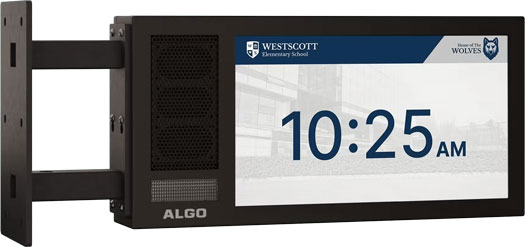
Paging Speakers Integrated with Clocks or Displays
Paging speakers can come integrated with other devices. For schools, the big ones to know about are clocks and displays.
When it comes to paging speakers for classrooms, it can be useful to have a paging speaker with built-in clock like Algo 8190.
For example, if you were looking for a paging speaker for a school cafeteria, you might want one that has an integrated clock, so students know when the lunch-hour is almost up and it’s time to put away the Uno cards.
There are analog and IP models of paging speakers with integrated clocks.
One advantage of network-connected systems is that they automatically keep the time accurate and even update it for Daylight Savings Time. They use NTP (Network Time Protocol), which is the same protocol that your smartphone uses to be always accurate.
For analog paging systems for schools, there’s a device called a master clock, which accesses NTP and keeps connected clocks on schedule automatically. Otherwise, you need to manually correct the time.
If you want a clock separate from a speaker, many paging equipment manufacturers build clocks — analog or digital — that integrate with your paging system.
Paging speakers can also have displays. In the industry, displays of this type are often referred to as digital signage.
Digital signage for schools can be extremely useful. Let’s use Algo 8420 as an example. This double-sided display speaker lets you show people important information like the time, upcoming events, or emergency notifications on its 15.6-inch display. It also has speakers that fire in both directions, making it perfect as a paging speaker for school corridors.
We’ve covered a whole bunch of types of school paging speakers. Now let’s get into all the other devices and systems that an educational institution paging system requires. This won’t be a complete breakdown of every device, because paging systems can be complex with many different devices. We’re just going to cover the most important ones.

Analog Paging Systems for Schools vs IP Paging Systems for Schools
Both analog and IP paging systems are used widely. Many educational institutions use a combination of the two with analog speakers connected to an IP paging system. This arrangement is called a hybrid paging system.
You can think of an analog paging system as basically an internal telephone system.
For a 70V paging system, the speakers are connected to amplifiers, which are connected to a telephone system via an interface device like a page port or analog station. For a 24V paging system, the speakers have their own power supplies and are connected directly to an interface device.
IP paging systems, on the other hand, don’t require a telephone interface device. With them, you connect the speakers to the network, just like a computer (which is what they are). The speakers are then managed via software. Because you’re using software to manage the system, you can manage all the speakers in a system from a single location.
Friendly tip: Always double-check compatibility before purchase! Make sure your IP speakers work with your IP system.
If you want to upgrade from an analog paging system to an IP paging system, you can do so without replacing all your existing speakers. Many schools are looking to move on from their old Bogen PI35A or Bogen MCT-1 paging system.
What you need is an IP paging adapter like CyberData 011579. This device translates between analog and IP signals. Essentially, you’ll be getting rid of the old analog paging system in favor of a new IP paging system while keeping all your speakers. You can take advantage of the numerous benefits of an IP paging system while avoiding having to shell out for all new speakers.
Because you’re using both analog and IP devices, a system like this is known as a hybrid paging system. If you’d like to know more, check out our blog, “Hybrid Paging: What You Need to Know.”

Microphones for School Paging Systems
You have a paging system set up — but how do you make a broadcast? There are two options: a microphone or a phone.
An analog paging system will typically have a gooseneck microphone. Many IP paging systems also use a microphone like the CyberData 011446.
However, particularly with IP paging systems, it’s often the case that you’ll just use a desk phone instead of a microphone.
Depending on the platform and VoIP phone you use, you should be able to program one of the quick action keys on the phone (or connected expansion module) to start paging. In essence, you’re calling the page extension in the phone system.
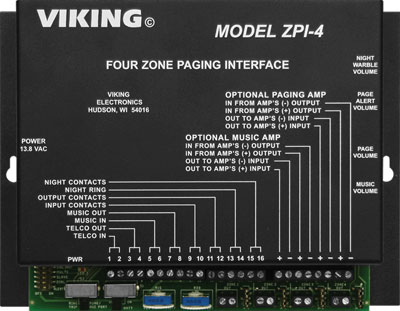
Zone Paging in Schools
Zone paging refers to setting up the paging system, so pages go to certain areas — “zones” — and not to others.
For school paging — and especially when setting up a paging system for a school campus or college campus — zone paging is exceptionally important. But even with a single-building school paging system, zones can be important. If you need to page the shop and home ec wing of your high school, you might not want to be paging the gym and pool at the same time.
With analog paging, zone paging requires a specific device, which is conveniently called a zone paging controller. These hard-wired devices segment different zones by controlling where signals are sent.
With IP paging, zones are segmented on a computer in the software. This is one area where IP paging is much better than analog paging, because it’s easier to set up zones, you can change them at will, and you can many, many more. In fact, it’s not unusual for an IP paging system to support unlimited zones.
IP paging zones are often done using multicast. Multicast paging systems streamline sending pages to multiple speakers. With a multicast system, you establish a single IP address that speakers “listen” to. When a page is sent to that IP address, the speakers all play it. Multicast is contrasted with a unicast system, in which the paging system sends a page to each speaker individually.
To use zone paging with multicast, you set a different multicast IP address for each group of speakers you want to call. So you might have the paging speakers in the library using one IP address while the paging speakers in the auditorium use a different one. You can then select which group of speakers to page.
Multicast has the added benefit of greatly reducing the number of devices you need to register on your system: one registration for the entire multicast group.

Scheduling Bells for School Paging Systems
School paging systems need to play school bells for when class starts, when class is over, when recess is over, and when the day is over. Appropriately, the device you’re looking for is a bell scheduler.
For analog systems, this will be a separate device. For IP-based paging systems for schools, you will often schedule bells in the system’s software. How you schedule the bells will be dependent on the paging system you use.
CyberData 011146, for example, is a paging server with a built-in bell scheduling function, perfect for educational institutions. It has more than a GB of space for storing user-uploaded audio, so you can customize the school bell. It has a calendar-based scheduler that you manage via the network, so you can set up multiple schedules or time-based recurring events.
IP systems offer much more versatility than analog systems when it comes to bell scheduling. They also are easier to customize, so when your football team is in the state championship, you can have the paging system play, “Go, Gators, go!”

Emergency Notifications for School Paging Systems
To end, we wanted to touch on solutions for emergency notifications, which are an essential part of school communications ecosystems today. Whether it’s a tornado or an active shooter, students and staff need to be alerted.
Your paging system works as an emergency broadcast solution. You can tell everyone what’s happening in an emergency using the system normally. But you want to make it as simple as possible.
Go through your paging system’s emergency procedures and have a clear workflow printed out and at hand, so in a pressure situation it’s right there. Consider prerecording alarm messages to have them ready to go in an instant. When an earthquake hits, you can remind everyone of proper procedure with the press of a button.
There are specific solutions for emergency notifications that are worth investigating. One of the most popular mass notification solutions is InformaCast, which consolidates emergency communications into a single safety system. If you’d like to know more, we’ve covered InformaCast in more depth on our blog: “Mass Paging with Singlewire InformaCast.”
Integrating strobe lights into the paging system provides a bright visual alert to complement alarm tones and to notify hearing-challenged individuals, improving accessibility. We covered strobe lights in depth in our blog, “The Many Uses of IP Strobe Lights.”
You can also connect panic buttons as part of your school paging system. These panic buttons can send silent alerts to the office, as recommended by Alyssa’s Law to avoid escalating situations.
Alright, we’re done.
We hope this blog has given you a good foundation for establishing an effective paging systems for schools! If you have any questions, don’t hesitate to get in touch. Our friendly experts are here for you.