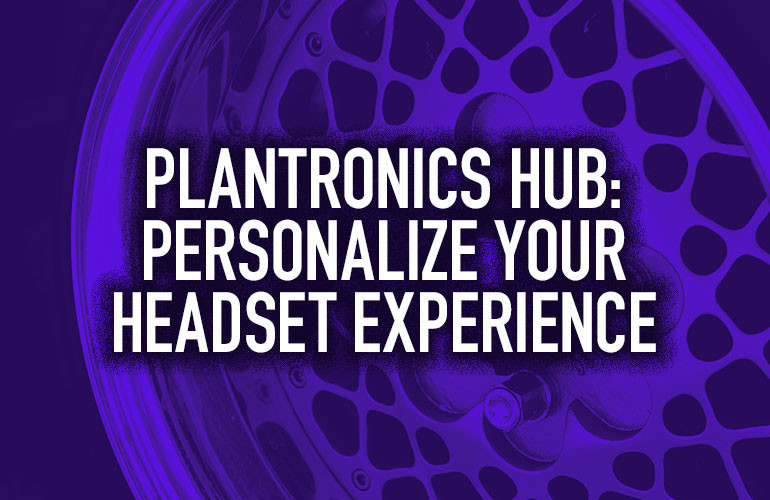Plantronics Hub is a free software application that gives you fine-grained control over your headset experience. Hub is available for Windows and macOS computers and Android and iOS smartphones.
Hub lets you customize controls, view important device information, upgrade firmware, and more.
Click here to download Plantronics Hub Desktop for Windows or macOS >
Click here to download Plantronics Hub Mobile for Android or iOS >

Plantronics Hub
The customizations that Plantronics Hub offers work for many softphone platforms, including 8x8, Avaya, BroadSoft, Cisco, and many more.
See the links above for Hub Desktop and Hub Mobile for full compatibility information.
Features of Plantronics Hub
The first thing you do when you open Plantronics Hub on your computer is set a primary device, that is, the headset you want to use. Setting the headset as the primary device enables call controls and lets you further customize your experience.
If you have multiple headsets connected, you can select which one you want to be the primary device.
If the primary device is a wireless headset, you’ll see battery status in Hub.
Customize Settings
Plantronics Hub lets you customize call controls, including call answer/end, mute, and more.
You can select ringtones, including having different ringtones based on the call source (deskphone, smartphone, softphone).
If the platform supports it, you can even set the headset controls to perform functions for the softphone.
Plantronics headsets support helpful voice prompts, such as letting you know when you’re speaking with your microphone muted or how much battery life is left. Using Hub, you can set the language of these voice alerts.

Smart Sensors
Many Plantronics headsets come with smart sensors for common actions, for example, automatically answering when you put the headset on or muting the microphone when you take it off. The sensors also work for pausing and resuming music if you’re using the headset for listening. (And why wouldn’t you with Plantronics’s excellent audio!)
You can set it to automatically transfer the call audio from your smartphone to your headset when you put on the headset.
Hub lets you configure the actions to streamline the headset for your work style.
Advanced Audio Features
Some Plantronics headsets support advanced audio features like SoundGuard DIGITAL, which protects your ears from sounds louder than 118dBA.
To enable these features, you need to use Plantronics Hub.
Find MyHeadset Feature
If you’ve lost your headset, the Plantronics Hub smartphone app has a Find MyHeadset feature, which will guide you to the headset by having it emit a noise or by using the BackTrack feature.
Updates
Plantronics Hub enables over-the-air (OTA) firmware updates for your headsets, so you’ll always be caught up with the latest features, security patches, and audio enhancements.