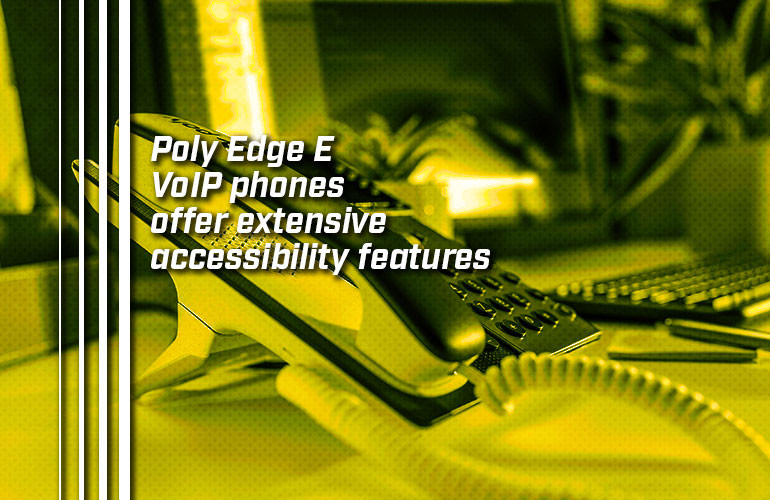With the new Edge E Series, Poly has developed their most accessible VoIP phones yet.
In this blog, we’re going to provide an overview of the user-configurable accessibility features for Poly Edge E phones, which cover five areas:
- Vision
- Hearing
- Mobility
- Speech
- Learning and Cognitive
For complete details, including how to implement the features and potential administrator-configurable accessibility features, see the Poly Edge E Series Accessibility User Guide (external link) on Poly’s support site.

Beyond the configurable features, the Edge E Series phones have been designed from the ground up for accessibility. For example, the keys are large and tactile, discernable by shape and size with the 5 having raised bumps. Many of the feature keys illuminate when in use. The handset is hearing aid compatible (HAC). The advanced noise reduction technologies clarify audio quality, which has been shown to improve comprehension.
To learn more about the series in general, check out our blog: Meet the new, ultra-versatile Poly Edge E Series of VoIP phones.

Poly Edge E Series accessibility features
Text-to-speech is perhaps the biggest of the new accessibility features. It means the phone will read out for you the functions of buttons or information, which is particularly useful vision-challenged individuals.
It works for line keys, soft keys and many of the other buttons, like transfer, speakerphone and mute. You single-press the key and the phone tells you the appropriate information. To use the key, you just long-press it.
Note that text-to-speech doesn’t work for all the buttons. It doesn’t work for the dialpad, navigation or select buttons. It also doesn’t work for line keys on the expansion module.
With Poly Edge E Series phones, you can also adjust the text size to make it larger and the text weight to make it bold. Both adjustments help people see the text better. Similarly, you can now enable high-contrast mode, which makes more of a difference between the background and the screen elements. You can also adjust the strength of the backlight to make the screen easy to read.

For hearing-challenged individuals, there are several important features. The phones have large indicator lights to signal messages, notifications and so on. For Edge E300, E400 and E500 Series models, this indicator light goes all the way around the display, making it highly visible from all angles.
The phones let you customize the ringtone, setting a specific ringtone for a specific contact. You can adjust the volume of the ringtone or the call. All the Poly Edge E Series phones support USB-C headsets with models that end in “20” or “50” also supporting Bluetooth headsets. If your VoIP phone system supports it, you can set the phone to display text messages. You can send prescripted text messages or custom ones.

You can configure the phone to auto-answer calls. This means that the phone will automatically answer incoming phone calls using the speakerphone after a set number of rings. Auto-answer particularly helps mobility-challenged individuals who might have a hard time getting to the phone in time.
For speech-challenged individuals, the phones support commercial teletypewriter (TTY) devices, including Ultratec Superprint. Using instant messaging or setting up automatic redirects of incoming calls also are available as options, if the system supports them.
All of these features can help improve accessibility for individuals with learning or cognitive challenges. By making such a range of features of available, Poly has set a new bar for accessible VoIP phones. Improving accessibility can only help improve productivity in the office by making it easier for everyone to work.