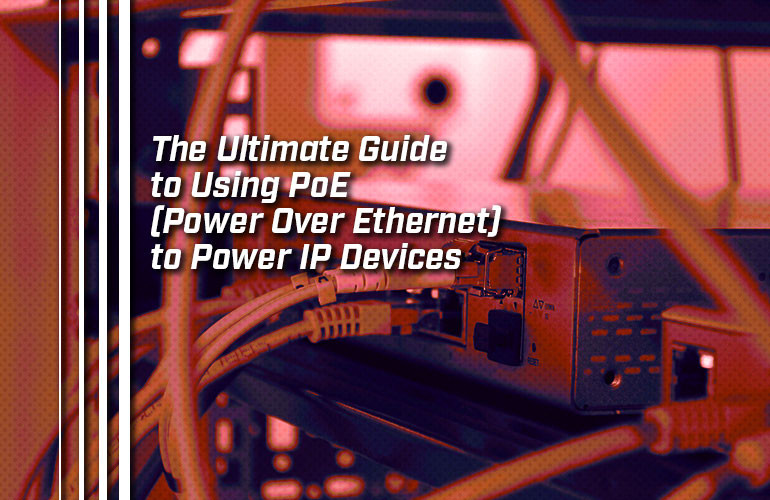PoE is one of the most convenient technologies for network-connected devices.
PoE stands for Power Over Ethernet.
It is a set of industry standards for powering devices through Ethernet cables. With PoE, you only need to run one Ethernet cable line to both connect and power a device like a VoIP phone, IP security camera, IP paging speaker, Wi-Fi access points, or other PoE-enabled device.
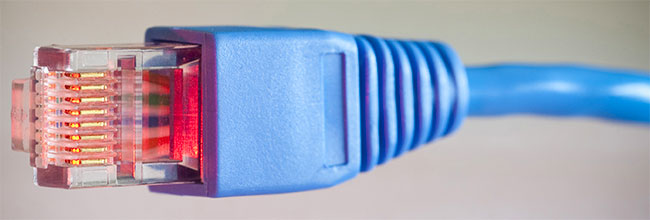
How does PoE power work?
PoE works by having a PoE power source drive power to a connected PoE-enabled device through an Ethernet cable.
The device providing the power is referred to as a PSE: Power Sourcing Endpoint. The device being powered is referred to as a PD: Powered Device.
There are two PSEs used for PoE: PoE switches and PoE injectors.
PoE switches are network switches that support PoE, that is, that can power connected PoE-enabled devices. They also act as standard network switches; you don’t need separate PoE switches and network switches. You might see them referred to as PoE endspans.
PoE injectors are used with Ethernet cables that don’t already have power running through them. You connect the unpowered cable to a PoE injector, which then “injects” power into the cable. The injector is powered by a standard power supply. You then run another cable from the injector to the PoE-enabled device. PoE injectors are also known as PoE midspans, because you use them between a switch and a device. You might also see them referred to as PoE adapters.
One thing to be aware of is that each PSE — whether a PoE switch or PoE injector — has a limit to how much power is provided. They also will support different PoE standards. We get into these standards in just a second.
Another device to be aware of are PoE extenders. PoE power can travel a maximum distance of 100 meters (328 feet) through an Ethernet cable. PoE extenders allow you to push power for longer distances. One thing to remember is that you’ll lose roughly 5 W of power for each extender, so you’ll need to take into account the increased power requirements.
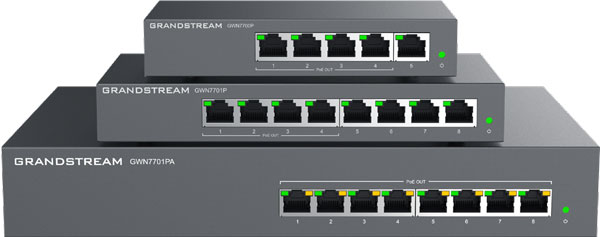
What are the different types of PoE?
We mentioned at the top that PoE is a set of standards, not just one single standard. The types of PoE are differentiated by how much power they can provide.
PoE standards are found under section 802.3 of the IEEE 802 LAM/MAN standards. That just means that it’s an industry standard for computer networks. Section 802.3 provides standards for Ethernet, so PoE is part of that section. These standards are well-established, extremely reliable, and widely used across the industry.
PoE was first standardized in 2003. It has subsequently been added to, which is why it’s a set of standards. They specify how the power should be provided as well as the quantity of power a PSE provides to a PD. We’re going to focus on how much power a PD has available to it (input power) rather than how much power a PSE delivers (output power). Due to attrition in the cable, a PSE pushes more power than a PD receives.
Here are the three PoE standards you should know:
- 802.3af-2003 provides for input power of up to 12.95 W. It is known as PoE.
- 802.3at-2009 provides for input power up to 25.50 W. It is known as PoE Plus or PoE+.
- 802.3bt-2018 provides for input power up to 71.3 W. It is known as 4PPoE or PoE++.
(You might be curious about why 802.3bt is known by the odd name “4PPoE.” This is short for “Four-Pair Power Over Ethernet.” Ethernet cables are composed of pairs of circuits, which are twisted for better electromagnetic compatibility. The first two PoE standards only drive power through two pairs, while 802.3bt lets power be driven through four pairs of circuits in a cable.)
The amounts of power are further broken down into Types and Classes. There are four Types:
- PoE Type 1 refers to the 802.3af standard with up to 12.95 W of input power.
- PoE Type 2 refers to the 802.3at standard with up to 25.50 W of input power.
- PoE Type 3 refers to the 802.3bt standard with up to 51 W of input power.
- PoE Type 4 refers to the 802.3bt standard with up to 71.3 W of input power. Type 4 is known as High PoE or Hi-PoE.
These Types are further broken down into Classes from 0 to 8.
- PoE Class 0 is the default and provides input power up to 12.94 W.
- PoE Class 1 provides input power up to 3.84 W.
- PoE Class 2 provides input power up to 6.49 W.
- PoE Class 3 provides input power up to 12.95 W.
- PoE Class 4 provides input power up to 25.50 W.
- PoE Class 5 provides input power up to 40 W.
- PoE Class 6 provides input power up to 51 W.
- PoE Class 7 provides input power up to 62 W.
- PoE Class 8 provides input power up to 71.3 W.
Classes 0 to 3 are specified in 802.3af. Class 4 is specified in in 802.3at. Classes 5 to 8 are specified in 802.3bt.
PSEs support specific standards. Not every PoE switch can handle PoE++. If you require, for example, Type 4 Class 8 power for a PTZ security camera, make sure your PoE switch can handle it.
One final standard to be aware of is IEEE 802.3az, which is known as Energy-Efficient Ethernet (EEE). Essentially, EEE reduces the amount of power being driven when data activity is low, which in theory can add up to a significant reduction of power consumption without harming functionality.

Power Over Ethernet FAQ
Here are answers to a bunch of common questions about PoE.
Can any Ethernet cable be used for PoE?
Ethernet cables come in different categories. The 802.3 Ethernet standards specify that you must use a minimum of CAT5 Ethernet cable. You don’t need special “PoE cables”. The technology uses standard network cables.
How far can PoE power travel through the cable?
PoE power can travel for up to 100 meters (328 feet). If you require more length, use a PoE extender. You can daisy-chain PoE extenders. Just be aware that each PoE extender will reduce the amount of power being driven by roughly 5W.
Can you plug a non-PoE device into a PoE switch?
Yes, you can use a PoE switch to connect a non-PoE device to the network. When a new device is plugged into a PoE switch, the switch sends a very small amount of power to see if the connected device supports PoE. If it doesn’t, the PoE switch no longer sends any power. The PoE switch then acts as a normal network switch for the connected device.
(This information applies to active PoE switches, which you’ll almost certainly be dealing with. There are also passive PoE switches that provide power regardless of the connected device. Unless you really know what you’re doing, avoid passive PoE switches!)
Can you power computers using PoE?
We are not aware of any computers that are PoE-enabled at this time. It’s basically a matter of computers requiring more power than PoE can provide. So the answer is no, you cannot power your computer via PoE.
What are the different types of PoE devices?
Many devices might be PoE-enabled. These include VoIP phones, IP camera, wireless access points, routers, IP paging speakers, and many more. You’ll need to check the product descriptions and datasheets to ensure your device is PoE-enabled.
Is using PoE more power efficient than using a power supply?
This is a contentious issue and there are arguments on both sides. So the answer is: it might be and it might not be.
What happens to PoE in the case of a power outage?
PoE switches make it easy to ensure your network is safe when there’s a power outage. What you need to do is connect it to an Uninterruptible Power Supply (UPS).
A UPS is essentially a battery that instantaneously provides power to connected devices in the event of a power failure. A UPS probably won’t provide power for long but it gives you and your network time.
You’ll also want to use a UPS with other network devices.
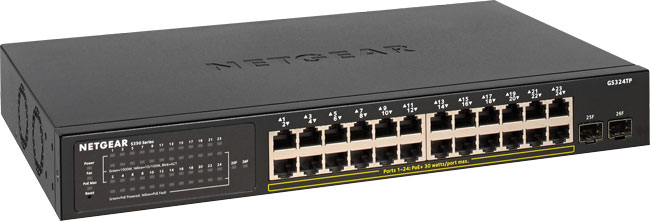
What are the benefits of PoE?
There are several advantages to using PoE. First of all, it declutters your workspace, because you only need to run a single Ethernet cable for power and network connectivity.
Most PoE-enabled VoIP phones have two Ethernet ports on them: a LAN port and a WAN port. You can connect the VoIP phone to your PoE switch via the LAN port, thus providing network connectivity and power using one cable. You can then daisy-chain a much shorter Ethernet cable from your phone to your computer, thus connecting the computer to your network. (The computer, however, will not receive PoE power and will require its own power supply.)
More than decluttering, though, it also streamlines deployment and reduces waste.
In fact, using PoE can add up to significant cost savings. Ethernet cable does not require an electrician to install. This means you can run cabling to places that don’t have electrical hook-ups.
For example, you might want to place a security camera on a pole, so you might have to have an electrician run wires through the pole to power the camera, which can be costly. But with PoE, you can run Ethernet cables — no need for the electrician.
And Ethernet cabling is comparatively inexpensive, too.
PoE systems are easily scalable. If you have a port open on your PoE switch, all you need to do is attach a device and you’re ready to go.
You can see why PoE is one of the most convenient network technologies around!