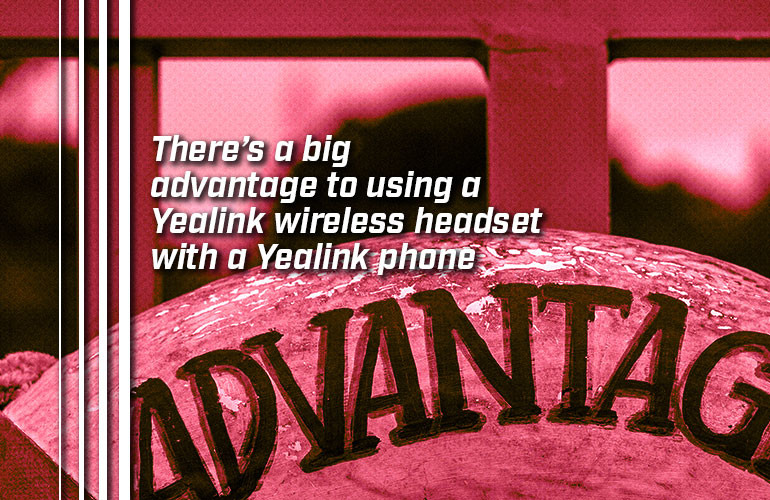Yealink Headsets are relatively recent entries into the business communications space, but they’ve quickly established a position as a necessary device for many people. Why? They’re highly cost-effective, for one. And they sound great, too.
But today we want to talk about another reason: Yealink headsets offer features you can’t find elsewhere.

Using Yealink wireless headsets with Yealink phones
For example, one question you might ask when shopping for a headset is: Do I need to use an EHS cable to connect a Yealink wireless headset to a Yealink phone?
No. If you use the right Yealink DECT headset with a compatible Yealink IP phone, you don’t need to use an EHS cable to enable wireless call control. All you need to do is plug in a USB cable.
This is a big deal. First, it saves the extra expense and headache of purchasing an EHS cable per headset. It also greatly simplifies the admin’s life, so they don’t need to setup each phone with each headset individually.
EHS cables seemed to be necessary solutions for enabling wireless call control for headsets. But if you can eliminate them, why not do it?
That’s why we claim that when you use the right Yealink wireless headset with the right Yealink phone, you get an ultra-simple, unique experience. As of August 2022, we don’t know of any other headset brands that can do this.
Note that for this feature to be available, the Yealink IP phone must be running firmware v86 or higher.

Headset compatibility
This feature applies to the following Yealink DECT headsets:
- Yealink WH62
- Yealink WH63
- Yealink WH66
- Yealink WH67
DECT headsets are wireless headsets that use DECT to communicate wirelessly, not Bluetooth. DECT offers several advantages over Bluetooth. For example, its wireless range is typically far, far beyond what Bluetooth can offer, so you don’t have to worry about connectivity.
Want to know more? Check out the section on DECT headsets in our clear, detailed Headsets Buyer’s Guide.

Phone compatibility
What Yealink phones support using a USB cable instead of an EHS cable? Most Yealink T4 and T5 Series phones support this feature. As of August 2022, the following Yealink phones support it when running firmware v86 or higher:
- Yealink T41S
- Yealink T42S/T42U
- Yealink T43U
- Yealink T46S/T46U
- Yealink T48S/T48U
- Yealink T53/T53W
- Yealink T54W
- Yealink T57W
- Yealink T58A/T58A with Camera
- Yealink T58W
- Yealink VP59
For the most up-to-date information, refer to the Yealink Headset Compatibility Guide (external link).
Other Yealink phones will require an EHS cable. For example, many Yealink T3 Series phones require the Yealink EHS35 Wireless Headset Adapter for call control on the WH62/WH63 headsets.

Using Yealink wireless headsets with third-party phones
If you’re wondering about using a Yealink DECT headset with third-party phones by Poly, Grandstream, Cisco or Avaya, you’ll need the Yealink EHS60 Wireless Headset Adapter.
Want to know more? Check out our blog: How to connect Yealink wireless headsets with third-party VoIP phones using Yealink EHS60.