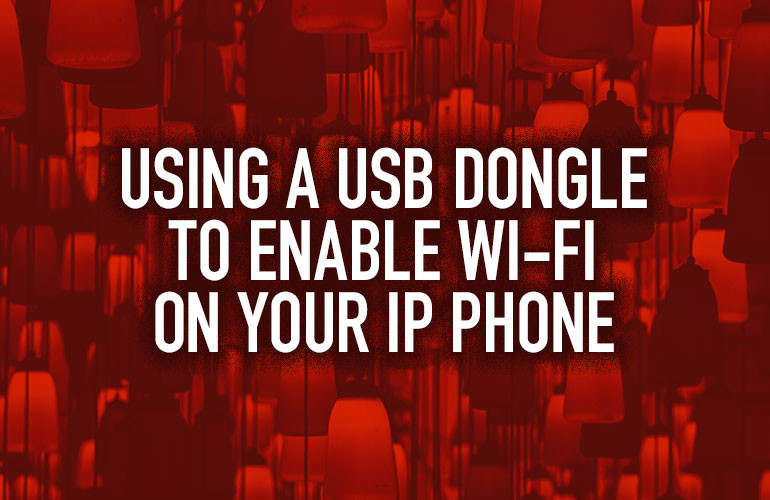Let’s say you have pre-existing fleet of IP phones but you’re changing offices. The new office doesn’t have Ethernet drops and, frankly, you’d rather use Wi-Fi. It’s convenient, less hassle. Do you have to shell out for new phones? Not necessarily.

Wi-Fi Dongles for IP Phones
Many IP phones support Wi-Fi via a USB dongle. Instead of buying new phones, you can just plug the dongle in, connect to your wireless network and receive the same professional VoIP telephony you’re accustomed to.
Using Wi-Fi means you don’t need to worry about running cable or positioning the phone just so. It’s your choice. That’s why a great many businesses are now choosing Wi-Fi phones.
Let’s take a look at Wi-Fi dongle solutions from three of the leading VoIP manufacturers: Poly, Yealink and Fanvil.

Poly Wi-Fi Adapter
Poly Wi-Fi Adapter, also known as Poly OBiWiFi5G, is a dual-band USB adapter that supports 802.11ac Wi-Fi for use with either 2.4 GHz or 5 GHz wireless networks. It provides enterprise class security on all your communications.
The Poly Wi-Fi Adapter is compatible with the following phones:
- Poly VVX 250
- Poly VVX 350
- Poly VVX 450
- Poly VVX 501
- Poly VVX 601
Support for the Poly Wi-Fi Adapter is pending for Poly CCX 400 and CCX 500.
Let’s look at a likely scenario. Poly VVX 250 is an entry level desk phone with a color display and support for 4 lines. It gives you HD Voice audio quality with Acoustic Fence noise cancellation. In other words, it’s a perfect cubicle phone. The issue with cubicles that many businesses find is that it’s difficult to neatly run Ethernet cables to them. Covering them in reliable Wi-Fi is much easier. Hence, using VVX 250 with the Poly Wi-Fi Adapter is an excellent choice.

Yealink Wi-Fi Dongles
Yealink makes two Wi-Fi dongles: WF40 and WF50.
Yealink WF40 is a highly compact USB dongle that supports 802.11n Wi-Fi. It has a maximum transmission rate of 150 Mbps, enough for professional VoIP telephony. It is especially useful for home office and small business applications with its low power requirements and cost effectiveness.
WF40 is compatible with the following phones:
- Yealink T27G
- Yealink T29G
- Yealink T41S
- Yealink T42S
- Yealink T46G
- Yealink T46S
- Yealink T48G
- Yealink T48S
- Yealink T52S
- Yealink T53
- Yealink T54S

Yealink WF50 is a more powerful USB dongle with support for dual-band 802.11ac Wi-Fi. That means it supports both 2.4 GHz and 5 GHz Wi-Fi, which gives you more latitude for bandwidth usage.
WF50 is compatible with the following phones:
- Yealink T27G
- Yealink T41S
- Yealink T42S
- Yealink T46S
- Yealink T48S
- Yealink T53
Yealink T48S is a good example of the utility of Wi-Fi with an IP desk phone. T48S has a large color touchscreen display and supports up to 16 lines, plus more if you add expansion modules. It uses Optima HD technology for professional audio quality. In other words, it’s a great fit in offices for power users who like to customize their desk for optimal productivity. By using Wi-Fi, you can set up your desk exactly as you want — no compromises.

Fanvil WF20 Wi-Fi Dongle
Fanvil WF20 is a highly cost effective USB dongle with support for 802.11ac Wi-Fi. Simple to use, it offers excellent performance with a transmission rate of 150 Mbps over a 2.4 GHz wireless network. Designed for VoIP scenarios, WF20 is light on power and compact in size.
Fanvil WF20 is compatible with the following phones:
- Fanvil X5S
- Fanvil X6
- Fanvil X7
- Fanvil X7C
- Fanvil X210
- Fanvil X210i
Fanvil X5S is a highly interoperable SIP phone with a color display and integrated sidecar with 8 buttons to add quick actions, speed dial or other functions. In other words, it’s a cost effective solution for small businesses or home offices when you just want a single phone to do all your jobs.