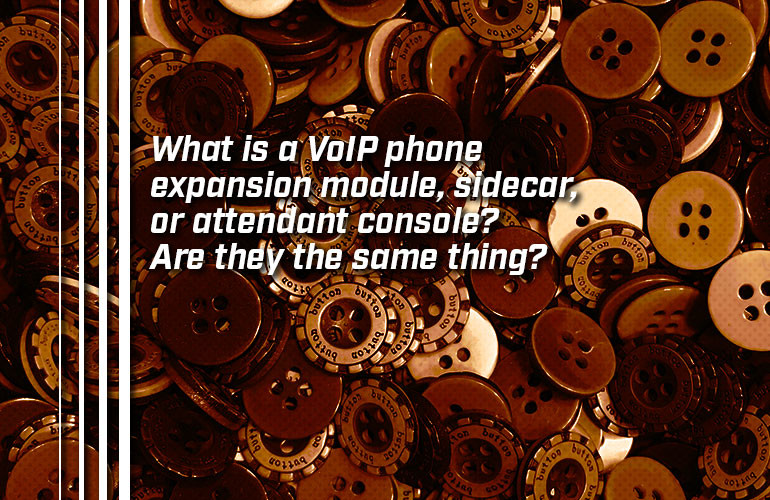What is a VoIP phone expansion module used for? Wait a second. One step backwards. What is a VoIP phone expansion module?
First things first: names. When talking about phones, an expansion module is the same thing as a sidecar is the same thing as an attendant console. Three names for the same device:
- Expansion module
- Sidecar
- Attendant console
For simplicity’s sake, we use the name “expansion module” in this blog.
An expansion module is a phone accessory for adding feature keys. “Feature keys”? We’ve only just started the blog and we’ve already come to our second terminology sticking point!

VoIP phone feature keys
What do we mean by feature keys for a VoIP phone?
When you look at a VoIP phone, there are lots and lots of buttons. In this blog, we use the term “feature keys” to refer to the buttons that are on the left and/or right side of the phone’s display. These buttons have multicolor lights, typically LEDs that light up at least green and red, to indicate status.
These buttons have many, many names. We like the generic term “feature key” because it covers all the bases.
Here are some of the other common names:
- Line key refers to its use for dialing an extension or “line.”
- BLF key refers to the key indicating the status of an extension on the same system. BLF stands for “Busy Lamp Field.”
- DSS key refers to its use for directly dialing an extension. DSS stands for “Direct Station Selection.” For more on DSS keys, check out our blog: What is a DSS key on a VoIP phone?
- Speed dial key refers to the key being used for one-touch dialing.
- Multi-purpose key or multi-function key, like “feature key,” refers to how the key can be used for many different purposes.
And these are certainly not all the names people use!
With expansion modules, pretty much all the keys will be feature keys, although many have a button or two to flip between virtual pages of feature keys. We’ll explain, don’t worry.

What are VoIP phone feature keys used for?
OK, there are lots of names, but what do you use a feature key for?
With VoIP phones, a feature key is a customizable button with a status indicator light. It can be used for a huge range of functions: speed dial, presence, push-to-talk, voicemail, call park, call transfer, intercom, paging, conference call, and many more. It can even be used for functions like locking the phone’s keypad or opening a door via a network-connected door strike.
What a feature key can do is determined by what functions are supported by the VoIP phone itself and the VoIP phone system that it runs on.
For example, if you want to use a phone’s feature key to enable broadcasting over a school’s PA system so you can use the phone’s handsets as a microphone, this is certainly possible — if the phone and paging systems are compatible.
Because what a VoIP phone feature key does is controlled by software (i.e., it’s not hard-wired), you can often use the same physical feature key for multiple virtual feature key functions. In this case, you’ll set up multiple “pages” of feature keys and switch between them to access the different functions.
So this is what a feature key is. Why would someone need so many keys that they need an additional device (or two devices, or three devices)? Why buy a VoIP phone expansion module?

Who uses VoIP phone expansion modules?
What is the benefit of a VoIP phone expansion module?
A VoIP phone expansion module is a time-saving solution. It simplifies the user’s life by streamlining common actions.
If you’re someone who bristles against having to look up and dial a bunch of different 10-digit phone numbers, you might look into a sidecar. If you want to update your bulky Rolodex into a slick, one-touch keypad, an attendant console is the device for you.
In our experience, there are three primary types of people who use expansion modules:
- Executives
- Receptionists
- Power-users
Executives need to keep in touch with many people without wasting time. Many executives thus optimize their communications by having a phone with numerous keys to call people at the drop of a hat. An expansion module enables this efficiency.
Receptionists are the frontline of your organization’s communications system. They use the phone to speak with a variety of people, including transferring calls to the correct extensions. Having an expansion module for a receptionist’s phone makes the whole system more efficient.
Power-users demand the best and spend the time to customize their technology for optimal performance. Having extra customizable keys is like manna from heaven to a power-user.
Of course, there are many people who aren’t one of these three types that might desire extra keys.

How many expansion modules can a VoIP phone handle?
Not all VoIP phones support expansion modules. In fact, many, maybe even most, don’t. And the ones that do support expansion modules support specific models. For example, Poly Edge E450 supports the Poly Edge E Expansion Module.
If you’re interested in getting a phone with an expansion module or three, make sure you determine support before purchase. Look for the term “expandable.” We try to give you this information in our product descriptions, but alas we’re not perfect: you might need to search in datasheets.
Different phones might support different numbers of expansion modules. For example, Edge E450 supports one Edge E Expansion Module, but Poly Edge E550 supports two. Other phones, like Snom D785 with the Snom D7C Expansion Module, support three.
How many feature keys do you want? With some setups, you can have well over a hundred!

Integrated sidecars and multiple pages of feature keys
Some VoIP phones have integrated sidecars. What does “integrated sidecar” mean?
An integrated sidecar is an expansion module built into a phone. Think of it as a secondary display with additional feature keys.
Let’s use Grandstream GRP2614 as an example.
GRP2614 has a primary display with 4 feature keys, plus a secondary display (the integrated sidecar) with 8 additional feature keys. The integrated sidecar supports three pages of feature keys, so you’re getting a 24-key expansion module on top of the regular phone.
Actually GRP2614 does one better than that, because the primary display supports four pages of feature keys, so each of the four keys can be used for four different functions: 16 feature keys.
In total, the phone gives you 40 feature keys out of the box: 4 pages with the 4 primary display keys, plus 3 pages with the 8 integrated sidecar keys:
(4 × 4) + (3 × 8) = 40
Math!

How to power VoIP phone expansion modules
Here’s an important question: How do you power a VoIP phone expansion module?
And an easy answer: An expansion module is powered through the phone that it is connected to.
But here’s a necessary follow-up question: How do you power a VoIP phone?
And here are two answers: POE and power supply.
Most VoIP phones support POE (Power Over Ethernet), which is a series of standards that allows for a POE switch or POE injector to drive electrical power to a device through the same Ethernet cable that connects that device to the IP network. When you use POE, you don’t need a separate power supply.
There are different POE standards for different amounts of power. A VoIP phone is built to handle only so much power via POE.
Adding an expansion module to a VoIP phone changes the power requirements. The result is that often, though not always, adding expansion modules pushes the power requirements beyond what POE can provide. Sometimes, the phone can power one expansion module via POE, but if you connect two or three, you’ll need a separate power supply.
Put short: If you’re going to use an expansion module, triple check what the power requirements are. You probably have to get a power supply.