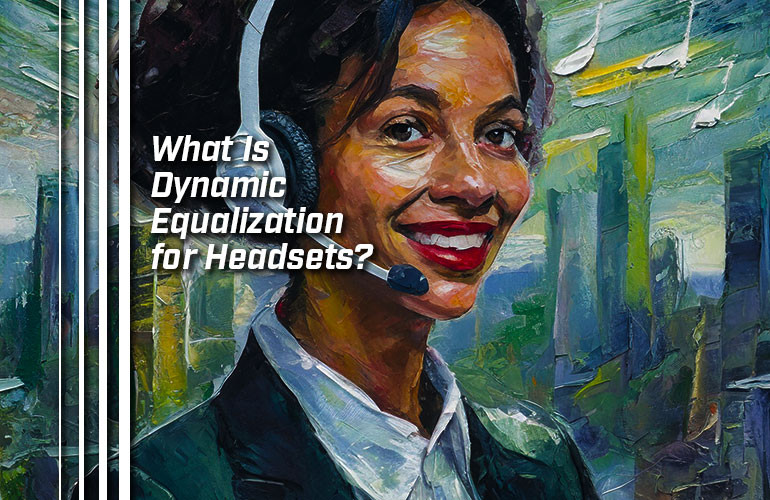Why use a headset for business? Keeping your hands free while you’re on a call. Making your voice sound more natural to clients. Letting you wander on a call with a wireless headset.
Headsets also improve your comprehension of clients’ voices. Better comprehension leads to smoother conversations, making it easier to help people and close deals.
For most users, a headset significantly improves comprehension when compared with using internal computer speakers or even, for many people, using a speakerphone, smartphone, or handset. Why? The answer is simple: it places a speaker right next to your ear while blocking out external noise.
You can improve comprehension even more by adjusting the incoming audio stream to bring forward the section of the audio spectrum that human voices use. Adjusting levels of the audio spectrum is known as equalization or EQ.
But what if you also want to use your headset for media like music, movies, or video games? Most users who aren’t in call centers or at reception don’t need to be on calls all the time. Modern headsets can offer hi-fi audio quality, so why wouldn’t you want to use it to listen to your tunes?
The problem is, however, that equalizing the audio stream for voices makes the sound quality worse for music. There’s no two ways about it.
The solution: dynamic equalization.

What is Dynamic EQ?
Many headsets now offer automatic equalization adjustment, often referred to as Dynamic EQ. For example, Yealink BH70 and Poly Voyager Focus 2 offer the feature.
Dynamic EQ means that a headset automatically switches between equalization modes based on which application — voice calls or media — you’re currently using the headset for. That’s why it’s dynamic: it automatically changes without you having to do anything.
You get optimally shaped audio quality with no effort.
Your headset just got even better.

What does “equalization” or “EQ” mean?
To finish, we wanted to explain equalization in more depth.
Humans can hear sound waves roughly from 20 Hz to 20,000 Hz (20 kHz). We’re going to refer to this as the audible spectrum.
Equalization is the process of adjusting different portions of the audible spectrum to modify sound quality. For example, if you want a bass-heavy sound for hip-hop or dance music, you want to increase lower frequencies in the audio spectrum, bringing those frequencies forward in the mix.
When speaking, human voices only use a relatively small portion of the audible spectrum as compared with music. We cover this topic in detail in our blog, “ What’s In a Name? Audio Codecs.”
If you equalize the audible spectrum to bring forward voices, it’ll obviously help you hear them better. But this comes at the expense of hearing other portions of the audio spectrum.
Because music and movies use more of the audible spectrum, you want sound quality equalized differently than for human voices. How you should equalize for music is a complicated issue that basically comes down to personal preference.
So you want different equalization for different applications. And equalizing is, frankly, a hassle that almost no one who isn’t an audiophile wants to deal with. Proper equalization is a thorny topic that boils down to personal preference about how you want music to sound, although, as a basic rule, you do want the equalization to be oriented towards music, not speaking.
So what do you do? Dynamic EQ. You get proper equalization without have to do anything.