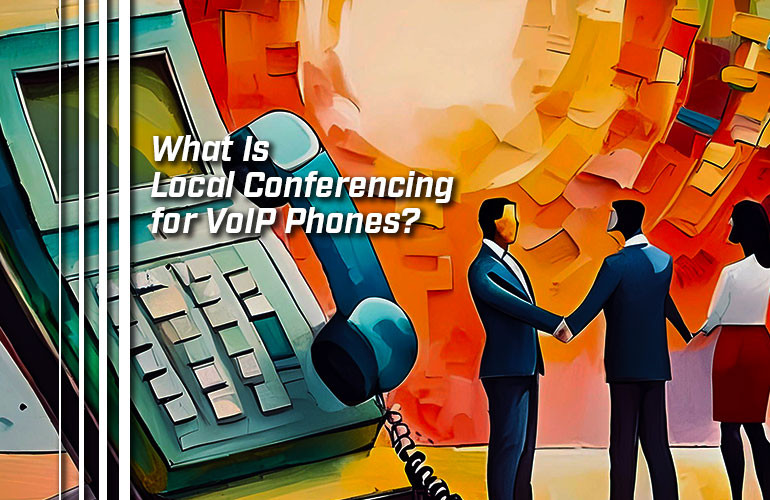In the world of business communications, the word “conference” is overused. Conference room, conference phone, video conference, teleconference, conference call, conference bridge, conference center… you get the idea.
When shopping for VoIP phones, one of the common yet obscure terms you come across is “local conferencing.” For example, Fanvil X303W supports 6-way local conferencing.
What does that even mean — what is local conferencing? And why is it called local conferencing?
Let’s get into it.

Local Conferencing vs Conference Bridge
First: when talking about local conferencing for VoIP phones, we’re talking about audio calls, not video calls. That’s why the feature might also be called “local audio conferencing” or just “audio conferencing.”
Local conferencing means a group call (i.e., a phone call with more than two participants) in which one of the phones is hosting the call for all parties. Because one of the phones is hosting the call, it’s “local.”
There are various ways to initiate a local conference depending on the type of phone you’re using. Often, the VoIP phone will display a “Conference” softkey that allows you to add multiple lines or extensions to a single call. You’ll be able to escalate individual calls into a conference call, which can be incredibly useful for getting work done, communicating with a client, or collaborating on a project.
Different phones support different numbers of participants in a conference call. The number of participants supported will typically be from 3 to 10. When you see “4-way local conferencing,” that “4-way” includes your phone, so it’s your phone plus three others.

Local conferencing is understood in opposition to using a conference bridge, which used to be a physical device that “bridged” calls between phone lines to create a group call. Nowadays, a conference bridge is often a software feature of a VoIP phone system or cloud phone service. You might see it called a “network conference,” “server conference,” or “centralized conference call.”
With a conference bridge, you set up a conference phone number (or URL) that everyone can connect to. The conference bridge (i.e., the phone system) handles the phone call — not one of the phones. That’s why using a conference bridge is not “local.”
It’s worth noting that today’s conference bridges can handle many, many more call participants than local conferencing. For example, if you set up Audio Conferencing for Microsoft Teams — their name for a conference bridge — you can have as many as 1000 participants. How many people can join a conference call using a conference bridge depends on the phone system, not the phone itself.
Do you need to use a conference phone for local conferencing?
No, local conferencing is a feature of pretty much all VoIP phones and conference phones. In fact, local conferencing works the same with conference phones as it does with desk phones: one phone on the conference call handles the phone call. Conference phones will support a certain number of local conferencing participants, so make sure to look for “5-way local conferencing” or similar in the datasheet.
In case you’re wondering, a conference phone is called that because it’s designed for optimal sound quality when used by a group of people rather than, for example, one person using a phone’s handset. A conference phone has a microphone array to pick up voices all around the device with technology to clarify the sound quality. A conference phone also has more powerful speakers than a desk phone’s speakerphone so everyone will be able to hear the conversation.