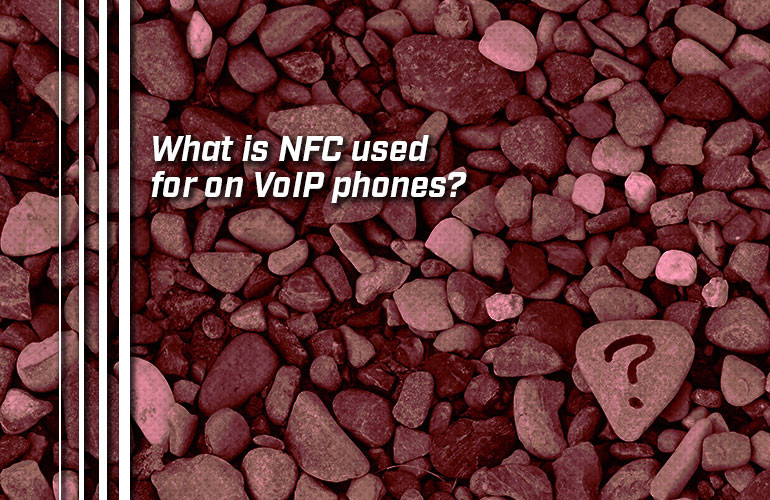As technology progresses, business communications manufacturers are finding new methods of simplifying users’ lives while retaining security. Case in point: NFC for VoIP phones.
In this blog, we’re going to use the Poly Edge E Series IP Phones as our example for how NFC is used in VoIP phones.
All the Edge E phones have native NFC support. Want to learn more about the Poly Edge E Series? Check out our blog: Meet the new, ultra-versatile Poly Edge E Series of VoIP phones.
First, however, a quick definition:

What is NFC?
NFC stands for Near-Field Communication. NFC is a wireless standard based on the RFID standard, which is used, for example, in the key cards you tap to enter a building. NFC has a range of no more than around 1.5 inches, which is where the term “near-field” comes from. (We’re not going to get into the technical details on how it works.)
If you’ve ever used Apple Pay, Google Pay, Samsung Pay, or one of the other “Pays” with your smartphone and a store’s payment terminal, you’ve used NFC for purchasing. Many smartphones now support NFC for this and other features.
But NFC with a desk phone is a rather new phenomenon and, obviously, you’re not going to use your desk phone to pay for groceries.
So what is NFC used for in a VoIP phone?

Using NFC in a VoIP desk phone
The possibilities of NFC with VoIP phones are just starting to become reality.
Take the Poly Edge E Series. NFC can be used for several applications with these phones.
It can streamline pairing a smartphone to a desk phone via Bluetooth, which lets you receive calls on your smartphone. Rather than requiring you go through the Settings folders, you can pair the two quickly and easily using NFC.
First, enable NFC on the desk phone. Then put the smartphone into Bluetooth pairing mode. Hold it to the desk phone’s display for two seconds, and you’re done: the smartphone will be paired via Bluetooth with the Poly Edge E desk phone. (Note that, for now, this method only works with Android smartphones that support NFC, not iPhones.)
NFC can also be used to streamline hot desking or hoteling. In a nutshell, “hot desking” means that, when a user signs into a VoIP phone, they can access all their contacts, preferences, and so on. When they sign out, that stuff is no longer accessible. When another user signs into the same phone, they get their stuff.
In other words, hot desking lets the same phone be used by multiple users for work, giving each user a complete, personalized experience as if the phone was theirs alone.
Hoteling is the same thing as hot desking, just with a reserved desk rather the reservation-less hot desking.
If you’d like to learn more about hot desking, check out our blog: Hot desking on VoIP phones for hybrid workers.
Edge E Series phones can be used in conjunction with a hot desking or hoteling service to let users securely sign into a phone with a single tap on their smartphone in the service’s app. Rather than forcing the user to enter their credentials on the desk phone (and remember yet another password), they can use NFC.
As you can see, NFC can be a very convenient feature for VoIP phones. And it seems likely that as more and more manufacturers add NFC to their VoIP phones, the uses of NFC will only expand.