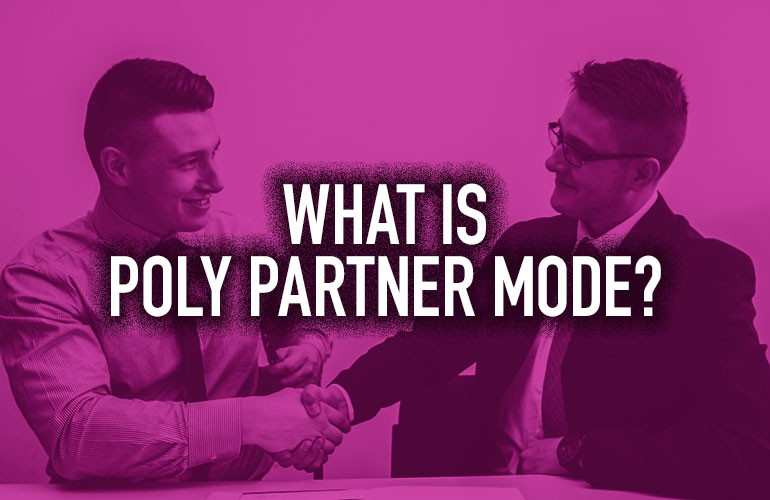Poly solves business communications problems.
Their portfolio extends to everything from conference phones and desk phones to headsets, video conferencing codecs, video bars, installed audio and much, much more.
Even better: Poly has an open standards philosophy. For example, they make VoIP phones that work with almost any SIP phone system. To learn how to use your Poly video conferencing device as a USB peripheral with an existing computer that is used to connect to third party conferencing services, visit our blog: What Is Poly Device Mode?
For video conferencing with third party platforms, Poly offers Partner Mode.

What Poly Video Conferencing Systems Support Partner Mode?
Poly Partner Mode is available for the following Poly devices:
We provide an in-depth look at the Studio X series systems in our blog: Meet the Poly Studio X Series Video Bars >

What Video Conferencing Features Does Partner Mode Support?
Using Partner Mode, you can use the devices for full, professional video conferencing. (What features are supported by the Poly device depends ultimately on what features the video conferencing service supports.)
We’re not going to list every feature that Partner Mode supports, but here is a partial list of what you can do.
Poly G7500
- Video calls
- Content sharing
- Connect peripheral cameras and microphones
- Camera tracking — automatic zoom and framing
- Poly NoiseBlockAI — eliminates background noise during a call
- Acoustic Fence — sets virtual perimeter around conversation to block out extraneous noise
- HDMI input, including dual display output
Poly Studio X30 & Studio X50
- All in one video collaboration system
- Use as external camera for laptop or computer
- Video calls
- Content sharing
- Camera tracking — automatic framing
- Hi-fi stereo microphones with 15-ft/25-ft reach (X30/X50)
- HDMI input, including dual display output (single output on X30)
- NoiseBlockAI — eliminates background noise during a call

Why Would I Use Poly Partner Mode?
Poly Partner Mode enables you to use professional video conferencing equipment for services like Zoom, GoToRoom, 8x8 and Microsoft Teams.
Professional. Video conferencing has become a business necessity. But you still require professional tools for business. Rather than relying on cobbled together solutions from multiple vendors, you get a complete solution from one of the most trusted brands for business communications.
Flexibility. Because it is platform agnostic, Partner Mode means you can use your Poly video conferencing devices across different platforms if you decide to change or use multiple services.
Features. Entry level video conferencing devices provide a passable but clunky experience. Some of these features — like wireless content sharing or automatic speaker tracking — are the kind that once you try them, you can’t go without them. They enhance a natural communications experience.
Audio quality and noise cancellation. Poly made their name with conference phones that offered the best audio quality around. They’ve applied that audio technology to their video conferencing solutions — and have gone further with advanced noise cancellation features like NoiseBlockAI and Acoustic Fence.