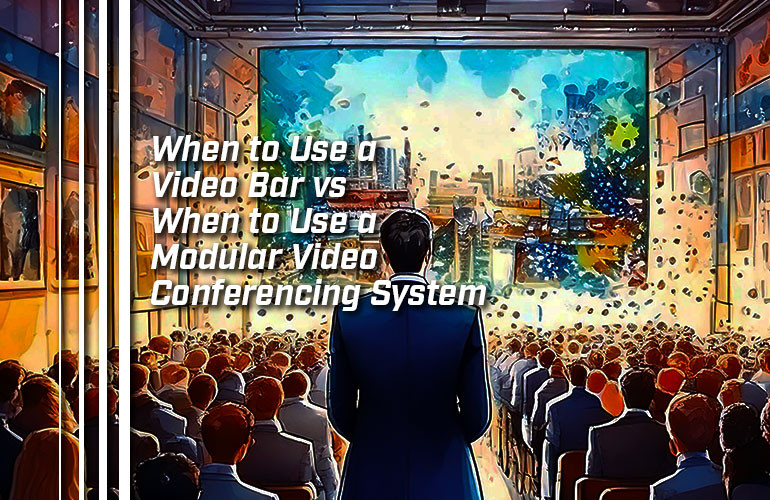When it comes time to choose devices for your professional video conferencing room, you have two primary choices:
- Video bar (or interactive whiteboard)
- Modular room system
The basic difference between the two systems is that a video bar incorporates all the video conferencing devices into a single device, while a room system is modular with separate cameras, microphones, speakers, and so on.
Of course, it’s not an either/or situation: you can use many video bars as part of a modular system. But it’s worthwhile knowing when to go with one over the other.
In this blog, we cover the advantages and disadvantages of both types of video conferencing system based on their differences from each other.
Let’s get into it!

What Are the Advantages of Video Bars?
A video bar is a video conferencing device that looks like a sound bar with a camera in the middle of it. It combines a camera, microphone, and speaker in one device. Some are also video conferencing codecs, which means they run video conferencing applications on the device.
Video bars are increasingly popular choices for businesses looking to establish professional video conferencing environments in offices. Why? They have real advantages over other solutions:
Simplicity. The primary advantage of a video bar is simplicity, both for purchasing and for using. Because it has all the core elements of a video conferencing system in one device, you don’t need to worry about buying separate cameras, microphones, etc. and making sure they all work with each other.
Many people find using video bars simpler, too. Small businesses who don’t have IT professionals on staff often find it easier to set up and manage a video bar. You don’t have to run so many cables, you don’t have to worry about so many devices. USB video bars are particularly easy to use.
Cost. When first establishing a video conferencing meeting room, it’s often more cost effective to go with a video bar than to go with separate devices, because you’re not paying for each device individually.
Interoperability. USB video bars are exceptionally interoperable with video conferencing, virtual meeting, and unified communications platforms, including both premised-based and cloud-based systems.
For the most part, a USB video bars will be identified by the system as a USB peripheral, just like a webcam or a headset. It’s like plugging in a professional-grade camera, microphone, and speaker with one USB cable — simple.
Installation. Video bars are simple to install. Typically, they’re mounted centered above the video conferencing TV. Depending on the model, you might be able to mount them below the display or on a wall. Some have a table stand option so you can place it at the end of the conference table, if that’s more convenient. There are also a host of AV Carts that let you use the video bar for mobile video conferencing, such as telemedicine. If you’d like to know more about this topic, check out our blog, “An Introduction to Mobile Video Conferencing Carts.”
Know this: some video bars come with mounting brackets, but some might require an optional wall mounting kit, for example. If you plan on using one with a dual display arrangement, that might also require a specific mounting bracket. We strongly recommend you use the official mounting solutions from the OEMs to protect your communications investment and ensure a professional installation standard.
Microsoft Teams Rooms on Android. Microsoft Teams Rooms comes in two flavors: for Android and for Windows. They support different feature sets. (We cover the difference between the two in our Microsoft Teams Rooms Equipment Buyer’s Guide.)
Most of the Teams Rooms on Android devices are video bars and interactive whiteboards (which we touch on at the end of this blog). If your organization wishes to use Microsoft Teams Rooms on Android, you’ll have to go with a video bar.
So there are many reasons why businesses choose video bars. But there are limitations to video bars and advantages to choosing a modular room system.
If you’d like to know more about video bars, our experts have written a clear, detailed Video Bars Buyer’s Guide.

What Are the Advantages of Modular Room Systems?
When we refer to a “modular room system,” we’re referring to the traditional video conferencing setup with separate devices that each perform their own function: a computer for running the video conferencing application, a camera for taking video, a microphone for picking up voices, and so on.
Modularity. Modularity itself can be an inherent advantage. You can get the video conferencing cameras that work best for your specific needs, for example.
Another advantage of modularity it that you can often use existing devices with new systems, so you can, for example, upgrade to a PTZ camera when migrating to a larger conferencing room while continuing to use your existing microphones and speakers. This extends the lifetime of your investments and can save you money. It also lets you exchange and upgrade devices as your communications needs change.
Large rooms. While there are video bars like Poly Studio X72 that are built for large rooms, modular room systems still hold the advantage, because you can incorporate multiple devices more easily. A “large” conference room can be thought of as a large amount of space or a large number of participants. In both cases, modular rooms systems let you cover the large room more effectively.
There are solutions like Yealink AVHub, which is essentially a dedicated AV server that handles feeds from multiple cameras, microphones, and speakers. For extra-large meeting rooms, auditoriums, and so on, a modular system is the best choice for sure.
Mechanical PTZ and optical zoom. Video bars have greatly improved in video quality over the past decade, but they still lag behind dedicated video conferencing cameras in a few areas. The biggest one is in mechanical pan-tilt-zoom (PTZ) technology. Mechanical panning and tilting means the camera is actually moving to get the right shot, as compared with electronic PTZ or ePTZ, which is just digitally replicating that function. It’s the real deal.
The same goes for zoom, which is essential in large conference rooms for picking out individual faces and letting participants look as natural as possible. Optical zoom is lossless, whereas digital zoom is lossy. While some video bars like Logitech Rally Bar offer optical zoom, a true PTZ camera will offer better performance. If you’d like to know more about optical zoom, check out our blog, “Optical Zoom vs Digital Zoom for Video Conferencing Cameras.”
Microphone reach. With modular systems, you tend to have more options for peripherals than with video bars. One of the key areas where having more options is important is with video conferencing microphones, which are a key component of any conferencing installation. People need to be heard, after all.
There are numerous installed audio solutions and moveable microphones for use with video conferencing, including wired and wireless microphones, and ceiling-mounted microphones. Modular video conferencing room systems will also likely be able to support more microphones, which means the mics can cover more space.
There are video bars that support expansion microphones like Yealink A40, which even supports installed microphones like the Yealink CM20 Ceiling Microphone.
Processing power. A dedicated mini-PC, computer, or laptop will likely have more processing juice than a video bar. For graphics-intensive applications, for large multi-device setups, for multi-display installations in 4K Ultra HD resolution — all of these will likely perform better with more processing power. You can also keep up with new processors and graphics cards without replacing all the peripherals.
Microsoft Teams Rooms on Windows. Under video bars, we talked about how Teams Rooms on Android runs on video bars. Well, the other version of Microsoft Teams Rooms is for Windows and that runs on PCs. If you want the Teams Rooms on Windows experience and feature set, you’ll have to use a modular, PC-based room system.

What About Interactive Whiteboards?
A video bar incorporates camera, microphone, speaker, and sometimes codec into one device. An interactive whiteboard goes one further: it incorporates all that, and a bag of chips. No, wait, not chips: a touchscreen display.
An interactive whiteboard like Yealink MeetingBoard 65 is a 4K Ultra HD display, camera, microphone, speaker, digital whiteboard, and codec all in one. Not too shabby!
You get all the advantages of a video bar, plus the touchscreen display. The Yealink MeetingBoard Series even has an optional module, Yealink MCore-OPS, that lets you use Microsoft Teams Rooms on Windows with the display.
If you’d like to know more about interactive whiteboards, check out our blog, “An Introduction to Interactive Whiteboards for Video Conferencing.”