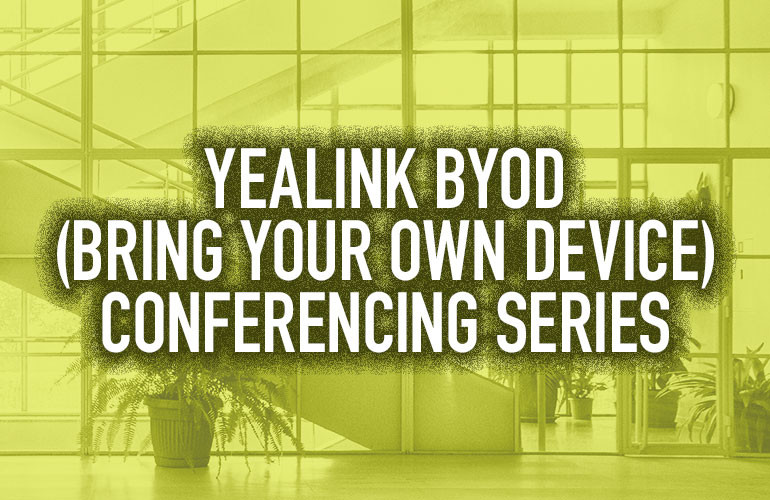Yealink has just introduced a new line of products that will change the way you view your meeting rooms: the BYOD series.
The Yealink BYOD product line for video conferencing was curated for those looking for an innovative solution for their conference and meeting rooms. With an all-in-one video bar or complete kits for rooms of all sizes, you’ll be sure to find something that fits your needs in the simple to use BYOD device product line from Yealink:
- Yealink UVC30-CP900-BYOD Kit for Small Rooms
- Yealink UVC40-BYOD Video Bar
- Yealink UVC84-BYOD-050 Kit for Medium Rooms
- Yealink UVC84-BYOD-210 Kit for Large Rooms
Plug-and-play compatibility with almost any video conferencing service makes these systems unlike anything Yealink has done in the past, allowing you to get your meeting up and running quickly without needing to figure out whose device will work with what service.

What does BYOD mean?
BYOD stands for Bring Your Own Device.
In the past, you had to confirm your video conferencing equipment was compatible with the video conferencing service you wanted to use it with. For example, if you wanted to use your video conferencing devices with Microsoft Teams, you’d have to first make sure it was compatible and, if necessary, purchase additional licenses.
Yealink has changed the game by making it possible to have a business class audio and video solution that’s incredibly easy to connect to the various VCaaS (Video Conferencing as a Service) platforms.
With the BYOD kits for video conferencing from Yealink, you can stop wasting time trying to connect your video conferencing equipment to join a meeting and enjoy a plug-and-play solution for your conference room.
How do you connect a Yealink BYOD Kit?
The BYOD kits come with a camera, microphone and speaker. Some come with a BYOD Box hub. To setup the system, you simply connect the devices to a display and a computer. The devices will be recognized as USB peripherals, which you can then select in whatever video conferencing platform you’re using.
Here’s an example setup for the UVC30 system taken from its quick start guide:

Are Yealink’s BYOD devices compatible with my cloud service provider?
Almost certainly, the answer will be yes. Yealink BYOD bundles give you the freedom to use all kinds of UC meeting platforms such as Microsoft Teams, Zoom, GoToMeeting, Cisco Webex, Google Meet and many, many more.
What size conference room are the BYOD kits for?
Yealink made sure that they would have a solution for just about any conference room. You can choose from the UVC30 for huddle rooms, UVC84-050 for medium rooms and UVC84-210 for large conference rooms.

Yealink UVC30-CP900-BYOD Kit for Huddle Rooms
Let’s take a closer look at Yealink’s solution for huddle rooms: UVC30-CP900-BYOD.
This all-in-one meeting kit is a cost-effective solution to fit your video and audio needs. It consists of a UVC30 Camera, CP900 HD Speakerphone and BYOD Box, which is a hub for streamlining the cable connection process, offering an easy to deploy system where there is no need to fear complex wiring. Everything falls perfectly into place.
Enjoy the freedom of being able to host all kinds of UC meetings including Microsoft Teams, Zoom and much more.

Yealink UVC40-BYOD Kit
Yealink UVC40 is a professional video bar: camera, soundbar and microphone all in one. This product from Yealink is perfect for huddle rooms and small conference spaces. The UVC40-BYOD kit also includes a BYOD Box.
UVC40 brings some of Yealink’s most innovative camera and speaker solutions to one easy to use, easy to install video bar, including exceptional 4K Ultra HD video resolution and automatic framing and speaker tracking.
Just power it up, plug in the BYOD box and connect your devices. Setting up your conference room has never been so easy, plus you get the peace of mind that you are getting a top-of-the-line product at a reasonable price.

Yealink UVC84-BYOD-050 Kit for Medium Rooms
This conferencing kit is design for the medium conference rooms in your office. This package contains three devices: UVC84 Camera, MSpeech Speakerphone and BYOD Box.
The UVC84 is a 4K Ultra HD camera with 12x optical zoom, auto framing and PTZ control, bringing true-to-life communications to the conference room. This camera’s ability to replicate every detail allows people to see everybody’s movement and facial expressions. MSpeech is a portable speakerphone that provides full-duplex HD audio. With multiple installation options, this is an ideal video conferencing kit for medium office spaces.

Yealink UVC84-BYOD-210 Kit for Large Rooms
Finally, we have Yealink’s solution for large conferencing rooms: UVC84-BYOD-210. This kit includes a UVC84 Camera, MSpeaker II Soundbar and two VCM34 microphone arrays. The UVC84 provides extraordinary video, MSpeaker lets everyone hear what people are saying and the VCM34s give you 360° coverage for speaker. Put together, the kit is an excellent solution for professional video conferencing.
Why would I choose UVC84-210-BYOD instead of UVC84-050-BYOD?
Although Yealink suggests the UVC84-210 kit is for large rooms and the UVC84-050 is for medium rooms, it doesn’t mean you cannot use UVC84-210 for medium rooms.
It comes with devices such as the MSpeaker II soundbar and VCM34 microphone arrays that provide improved audio quality and voice pickup coverage, while still being as easy to use and easy to setup. If you’re looking for professional grade audio and video conferencing solution with a variety of compatibility options to cloud services, then the UVC210 is a great option.