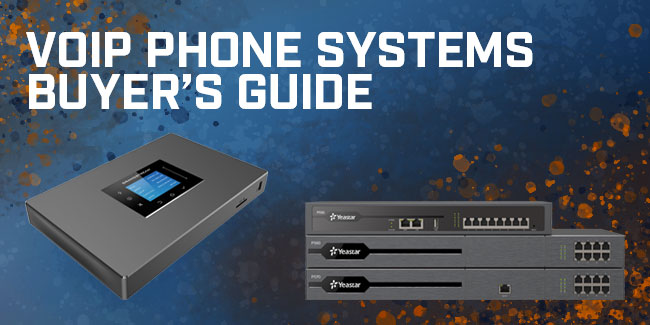
Updated by Jay Brant on January 13, 2025
The VoIP Phone System is the primary management solution for business communications today. The system can be located on-premise or hosted in the cloud; you can also use both as a hybrid solution. You can manage it yourself or subscribe to a service. And it can handle much more than just phone calls: video conferencing, intercoms, paging speakers, and more.
We understand how confusing it can be to shop for business technology: all the technical language and acronyms and multiple names for the same thing. This expert buyer’s guide helps you through the process of shopping for VoIP phone systems using non-technical language, empowering you to choose the correct solution for your business.
Table of Contents
- What is a VoIP phone system?
- What is the difference between on-premise and cloud phone systems?
- What is a SIP phone system?
- What features do you get with a VoIP phone system?
- Caller ID
- Auto-Attendants and IVR (Interactive Voice Response)
- Call Queues and Ring Groups
- Conference Calls
- Voicemail to Email
- Do I need a license for VoIP features?
- Can I use VoIP over Wi-Fi?
- What devices are used with VoIP phone systems?
- Can I use existing equipment with a VoIP phone system?
- Can remote workers use our VoIP phone system?
- Can I use a VoIP phone with Microsoft Teams?
- What are the advantages of switching to a VoIP phone system?
What is a VoIP phone system?
A VoIP phone system is the control center of modern telephony. Traditional telephone calls run over telephone wires and associated equipment. With VoIP, calls run over internet technology: Voice Over IP (Internet Protocol). VoIP is a set of hardware, software, and computer languages that replicate and expand on the functions of traditional telephony.

The Yeastar P-Series PBX System is a cost-effective, on-premise VoIP phone system for SMBs with an elite price to performance ratio.
VoIP supports all the classic features you need like caller ID, call forwarding, and voicemail — plus a greatly expanded range of features, improved audio quality, mobile integration, and much more. It’s the difference between your old home phone and your smartphone.
VoIP doesn’t just mean phone calls on a desktop phone. The VoIP phone system can act as a hub for numerous communications devices, including intercoms, paging speakers, fax machines, and more. The VoIP system can include other communications experiences like video conferencing, workplace chat, digital whiteboarding, and many others.
VoIP phone systems come in two basic varieties:
What is the difference between on-premise and cloud phone systems?
An on-premise VoIP phone system is owned and operated by your company. It can be a dedicated appliance or a server that runs the phone system software. A cloud VoIP phone system, on the other hand, is a service you subscribe to. The system is owned and operated by the company to which you’re subscribing. It’s the difference between watching a movie on a Blu-Ray you own vs streaming a movie on Netflix.
Some companies use a hybrid VoIP phone system, which incorporates elements of both on-premise and cloud phone systems. If you’d like to know more about hybrid phone systems, check out our blog, “What Is a Hybrid VoIP Phone System?”
Both varieties often come as part of a larger communications ecosystem with other technologies like video conferencing, workplace chat, and so on. When the communications technologies are integrated into a single system, it’s called unified communications. Microsoft Teams, to take a popular example, is a unified communications service.
A VoIP phone system doesn’t only handle phone calls in the office. Modern VoIP systems offer mobile integration, so you can be reached at the same phone number on your office phone or on your smartphone. The same principle applies to split campuses or businesses with multiple locations: everyone can be on the same secure phone system.
What’s in a name?
One of the primary sources of confusion around VoIP phone systems comes from all the names. When you’re talking about on-premise phone systems, it’s not too bad. They’ll almost always be called VoIP phone systems, VoIP PBXs, IP phone systems, or IP PBXs.
“Cloud phone systems,” however, are very confusing. You might see them called hosted VoIP phone systems, virtual PBXs, business VoIP services, business phone systems, or pretty much any combination of these. They might come packaged with other communications technologies as part of a Unified Communications as a Service (UCaaS) bundle. Unfortunately, there are many more names than these that all refer to the same thing. Know this: if it’s VoIP and you subscribe to it, it’s a cloud phone system.
What is an on-premise VoIP phone system?
On-premise VoIP phone systems are called such because you own and operate them on location. They come in two basic varieties: physical and software.

Grandstream UCM6302 is an on-premise VoIP phone system that supports 150 concurrent calls, 1080p Full HD video conferencing, digital whiteboarding, and more.
A physical on-premise phone system, often called an IP PBX, is a dedicated appliance with the phone system software preinstalled, guaranteeing compatibility between hardware and software, as well as professional performance because the appliance’s specs were chosen to run the system. It connects to the network via a standard Ethernet cable rather than using traditional telephone cabling, streamlining your infrastructure. Think of an IP PBX as a server for your phones. It often has ports for bringing legacy equipment like analog phones, fax machines, or paging speakers into your VoIP phone system. We cover incorporating legacy equipment in detail below.
We sell on-premise VoIP phone systems from the leading manufacturers, including:
A software on-premise phone system is run on your own servers. Many companies now choose to use servers in the cloud, which is not the same thing as a cloud phone system. The difference between a software on-premise phone system and a cloud phone system is that you run the software yourself, even if your servers are in the cloud. A well-known example of a software IP PBX is 3CX.
For clear breakdowns of what on-premise phone system supports what feature, check out our VoIP Phone Systems Comparison Charts.
What are the advantages of on-premise VoIP phone systems?
Control. With on-premise systems, you own and operate the equipment yourself, so you can optimize the phone system to your business’s needs. You’re not reliant on another company who might change their service offerings or pricing schedules.
Long-term savings. On-premise phone systems typically have higher up-front costs because you have to purchase the equipment. In the long run, however, because you’re not paying for a monthly subscription, you will likely save money.
System efficiency. With cloud phone systems, you pay by the user regardless of how often they use their phone. However, not all users will be on the phone at the same time. In fact, a business often requires only about one-third as many phone lines as users. For example, a company with 30 employees might only need 10 lines, although how many lines are needed varies from company to company. In many everyday scenarios, then, it makes financial sense to have a phone system that supports 10 lines that can be used by everyone. In other words, you aren’t paying subscription fees for 20 excess lines — and you save a lot of money.
What are the disadvantages of on-premise VoIP phone systems?

We offer expert remote tech support for VoIP phone systems and IP PBXs, including both on-premise and cloud phone systems.
Up front costs. On-premise phone systems often cost more up front than cloud systems. While this can be offset by long-term savings, if you can’t afford the equipment to begin with, you can’t afford it.
Updating technology. A cloud phone company will typically update their technology more often than your business will because their whole business is VoIP. This is not as important for VoIP phone systems as it may be, for example, for smartphones, because the technology doesn’t change nearly so fast. Still, it can be a long-term consideration.
Features. While on-premise phone systems offer exceptional feature-sets, it might be the case that they don’t offer as many features as you can access with cloud phone services, in particular if you’re interested in unified communications or AI features. On the other hand, maybe your business doesn’t require or even want all the bells and whistles.
Administration. While the ability to optimize a phone system is great, for some companies managing their own phone system is a hassle, or maybe they don’t employ someone with the know-how to setup and administrate the system. Cloud phone systems remove the responsibility.
If you’d like a deeper look at this topic, check out our blog, “Pros and Cons of On-Premise VoIP Phone Systems.”
How do I manage a VoIP phone system?
VoIP phone systems, on-premise and cloud, are managed through your network. Typically, management portals are browser-based clients or desktop applications that you access by entering the IP address of the VoIP phone system, like a Wi-Fi router. There might also be mobile apps for controlling the phone system remotely.
While not the most eye-catching feature, the management portal is an essential advantage of a VoIP phone system over a traditional phone system, because you can manage the system from anywhere you have a secure internet connection. You can control every device on the system from one location: provisioning, troubleshooting, updating, adding or subtracting users, changing menus, and more.
What is a cloud VoIP phone system?
Cloud VoIP phone systems are subscription services for business telephony. Unlike on-premise phone systems, you don’t control a cloud VoIP phone system directly. Instead, you connect to a service provider who handles all the backend. There are many cloud VoIP service providers out there. Some well-known platforms are Microsoft Teams, Zoom, Nextiva, RingCentral, OnSIP, 8x8, GoTo, and Google Voice by Google Workspace.
Most cloud phone service providers offer unified communications features, so you can integrate phone calls, video conferencing, workplace chat, digital whiteboarding, file sharing, and more into the same system. What features and applications you get depends on what service and what tier of that service you subscribe to.
We know: there are a lot of cloud phone service providers on the market today. Unsure of which hosted VoIP service is best for your business? Get it touch! We offer cloud phone service consultations with our highly experienced, unbiased experts.
What are the advantages of cloud VoIP phone systems?
Simplicity. The primary advantage of cloud solutions is simplicity. You don’t have to worry about managing or upgrading the system. The service provider takes care of all that.
Unified communications. While many on-premise systems now support applications like video conferencing or digital whiteboarding, cloud systems tend to take the lead when it comes to integrating new modes of communications and collaboration with your phone system.
Advanced features. Because they can leverage greater resources to improve their communications technology than any but the largest enterprises, cloud phone service providers can offer advanced features. One example is using AI to provide intelligent chat with customers or automatic voicemail transcription.
Scalability. It’s simpler to scale cloud phone systems, because you’re paying by user. If you need to expand, you just add another subscription. On-premise systems have hard caps on how many users, lines, and calls can be supported at once.
Pricing stability. On-premise systems require large initial costs. Cloud services offer lower initial costs, which can be an advantage when planning your budget.
Want to know more about video conferencing? We go deep in our Video Conferencing Buyer’s Guide.
What are the disadvantages of cloud VoIP phone systems?
One-size fits all. Cloud phone companies typically offer a choice of three or so tiers distinguished by features. Google Voice by Google Workspace (formerly G Suite), for example, offers Starter, Standard, and Premier tiers. What if the tiers don’t align with your needs and budget?
Out-sourced management. For some businesses, not having to worry about managing the details of their system is a boon. Other businesses, however, prefer to control the whole stack. If you’re one of the latter, you’ll want a premise-based solution.
On-going subscription costs. Cloud-based solutions require you to subscribe to their services, which means on-going payments.
What is a SIP phone system?
Just like there are Android and iOS smartphones and Windows or macOS computers, there are different versions of VoIP phone systems. By far the most widely used is SIP (Session Initiation Protocol).
SIP is an open-standard communications protocol that performs telephone operations like initiating and ending calls, adding endpoints to the call, and so on. To learn more about SIP, see our blog, “What Is a SIP Phone? An Easy to Understand Explainer.”

Yealink T33G provides an entry-level, open SIP option with Smart Noise Filtering. Yealink is an industry leader in making SIP phones that work with a huge range of VoIP phone systems.
Because it’s an open standard, you have an extensive range of choice for both phone systems and endpoints, like how USB and Bluetooth work with all sorts of devices. You’re not locked into a single brand’s VoIP ecosystem. You can use any open SIP endpoint with any open SIP phone system, although not all features may be supported across every system as different vendors expand upon the basic SIP code. One feature to look for is auto-provisioning, which means the phone automatically configures itself with the VoIP phone system.
SIP phone systems can be free and open source, like FreeSWITCH and Asterisk, or not. Open-source VoIP phone systems can save you a lot of money but require technical expertise. You won’t have support beyond the system’s documentation, online forums, and related communities. Put short, we don’t recommend open-source phone systems unless you’re absolutely sure that your business can handle them.
What is a SIP trunk?
To explain SIP trunks, we need to take a step back. The VoIP ecosystem is based on traditional telephony, in which a business or similar discrete location would have a private phone system for itself. The device that controls that private phone system is called a PBX (Private Branch Exchange), which is where IP PBX get its name. The PBX needs to connect to the larger telephone network to make calls outside its private system. You’ll notice the word “branch” in PBX; the phone system uses tree terms as analogies for its different parts. The branch connects to a telephone service provider via a trunk, which would be a group of physical telephone lines. The service provider connects you to the public phone network.
In the same way, a SIP trunk connects your VoIP phone system to an Internet Telephony Service Provider (ITSP). Instead of requiring expensive, dedicated phone lines, you connect to the ITSP via a standard internet connection. The ITSP enables outbound and inbound calls over the public phone network.
SIP trunks are thus a convenient and cost-effective method for connecting your VoIP phone system to the public telephone network. For a more complete explanation, see our blog, “SIP Trunking Explained Clearly.”
What features do you get with a VoIP phone system?
VoIP phone systems offer all the features of traditional telephony and much more. We’re going to cover some features that our customers ask about regularly:
- Caller ID
- Auto-Attendants and IVR (Interactive Voice Response)
- Call Queues and Ring Groups
- Conference Calls
- Voicemail to Email
Do VoIP phone systems support Caller ID?
Yes. Just like a smartphone does, a VoIP phone will display the caller ID when that information is available.

The new Grandstream GCC6000 Series devices integrate IP PBXs and network switches in one convenient device. And Grandstream GCC6010W is a Wi-Fi access point as well.
Do VoIP phone systems support auto-attendants?
Yes. Many VoIP phone systems support auto-attendants or IVR (Interactive Voice Response) menus. You know when you call a business and you navigate to the extension you want by pressing numbers? That’s an auto-attendant. When you call and navigate by speaking? That’s an IVR. They streamline inbound calls. Pro tip: Check how many layers of menus the phone system supports.
Do VoIP phone systems support call queues and ring groups?
Most of them do, yes. Call queues organize inbound calls when every call agent is busy, so the calls are directed to open agents automatically. Ring groups organize which extensions receive inbound calls, making sure they are directed to the appropriate agents. Most VoIP phone systems support these features, but you’ll want to double check. They might be listed under call center features.
Do VoIP phones support conference calls?
Yes. You can place or join a conference call with a VoIP phone, just like a traditional phone. In fact, some VoIP phones support conference calls with five or more parties, depending on the manufacturer and your phone system. If you want to know about VoIP conference phones, we cover them later.
What is voicemail to email?
Many VoIP phone systems support voicemail to email. What this means is that the phone system will send the voicemail to your email as an .mp3 or other audio file. Some phone systems now automatically transcribe your voicemail and email the text to you with the audio file. Either option gives you a quick way to check your messages and an easy to search archive of your voicemails.
Do I need a license for VoIP features?
Sometimes. Some phone systems require additional licenses to enable certain features. For example, the system might require a license to enable call center functionality or to integrate your hotel’s phone system with a PMS (Property Management Software) system.
As we covered above, cloud phone systems offer features by tier, which isn’t quite the same thing as a license, but is something you need to answer: What tier covers all the features you need?
Can I use VoIP over Wi-Fi?
Yes. VoIP requires a stable network connection, which can be a physical Ethernet connection or a wireless Wi-Fi or cellular connection. There are two primary issues with using VoIP over Wi-Fi to watch out for: stability and security.

Yealink T57W is a wireless desktop VoIP phone with native Wi-Fi and Bluetooth support and Acoustic Shield noise reduction.
Ethernet provides a stabler connection than Wi-Fi, which is why it is preferred for real-time communication applications that require a lot of bandwidth, like video conferencing. A VoIP phone call doesn’t require nearly as much bandwidth as a video call, even with HD audio quality. But a VoIP call is a real-time application, so network buffering and other issues can be damaging. In other words, there’s a greater chance of disruption with Wi-Fi. However, if your wireless network is stable, there’s no reason not to use Wi-Fi.
The other issue with Wi-Fi is security. Make sure your office or home network is protected by a strong password and trustworthy encryption like WPA3. As so many experts emphasize, be careful when using public Wi-Fi. You don’t want to compromise your business communications security by using a dodgy public wireless network.
What devices are used with VoIP phone systems?
Because VoIP is essentially software and because you can run software on almost any device these days, your options for what device to use for business communications has been greatly expanded compared with traditional options. We cover here the following devices:

Poly VVX 350 offers HD Voice, Acoustic Fence, and Acoustic Clarity for incredible sound quality. It has two USB ports for using a USB headset and Wi-Fi or Bluetooth adapter.
VoIP Phones
The most familiar device for VoIP communications is the VoIP phone. A Desktop VoIP Phone or IP phone is the most popular choice for VoIP in the office. Desktop phones have a keypad and handset interface like any traditional phone, with some models using a touchscreen interface like a tablet or smartphone rather than a keypad with physical buttons. Many workers prefer a VoIP phone due to familiarity: if it ain’t broke, don’t fix it.
While it looks traditional, it supports features beyond a traditional phone. There are a great many features we could list. For example, you can associate a single phone with multiple users who can sign in and out, carrying over their contacts, settings and so on. You can have a contact list running in the hundreds accessible at any time. You can move a phone to anywhere you have an internet connection and it will still be associated with the same user. These are just a few of the features.
Most VoIP phones offer HD audio, covering more of the audio spectrum than a traditional phone. HD audio means voices sound fuller, increasing comprehension. For hands-free communications, you can use a headset. Some phones support plug-and-play USB Headsets. Some phones support wireless Bluetooth Headsets, either using built-in Bluetooth or via a USB Bluetooth dongle.

Grandstream GRP2616 supports zero-touch provisioning when used with a Grandstream VoIP Phone System. It supports Wi-Fi and Bluetooth natively and has an integrated sidecar for 8 extra quick action keys.
How do I connect a VoIP phone to my VoIP phone system?
A VoIP phone needs to be provisioned for the VoIP phone system. Provisioning allows the phone system to recognize a specific phone, so it will send all traffic to the correct endpoint. A phone can be provisioned manually or automatically. Auto-provisioning means the phone system recognizes the phone once it is connected to the network. Manual provisioning requires the entering of information to properly register the phone with the phone system.
With a VoIP phone, you can use either Ethernet or Wi-Fi. When used via Ethernet, almost all VoIP phones support PoE (Power Over Ethernet), which means you can power the phone via the same Ethernet cable that connects it to the network by using a PoE switch or PoE injector, no power supply needed.
Using the phone via Wi-Fi means you can place the phone wherever is most convenient. Many home office and small business workers who use VoIP phones like Wi-Fi because they don’t need to worry about running Ethernet cable. As with Bluetooth, some phones support Wi-Fi natively and others have a USB port for using a Wi-Fi dongle.
Can I use a VoIP phone at home?
Yes, but let us explain: a VoIP phone requires a VoIP phone system to work. You cannot take a VoIP phone, connect it to a phone jack or your Wi-Fi router and expect it to just work. It won’t. However, when you securely connect the VoIP phone to your business’s VoIP phone system, it will work just as well as if you were in the office. Just remember: to use a VoIP phone at home, it must be connected to a VoIP phone system.
VoIP Conference Phones
Conference phones are classic pieces of business technology. They capture multiple voices on one end of a conversation more clearly than a desk phone’s handset or speakerphone. A conference phone typically has 360° audio pickup with background noise reduction for professional audio quality.

Poly Trio C60 gives you crystal clear audio with NoiseBlockAI and 360° audio pickup out to 20 feet. It supports Wi-Fi and Bluetooth natively and can act as a video conferencing and content sharing hub.
A VoIP Conference Phone or IP conference phone, like the VoIP phones we covered above, brings the classic device into the modern office. You get improved audio performance that takes advantage of technological advancements, including features like Poly’s NoiseBlockAI, which intelligently mutes the microphone when no one on your end is speaking to eliminate distractions.
One important feature of many VoIP conference phones is that they can also act as a control interface for meetings. You can setup, join, manage and exit group calls right from the conference phone. Some offer unified communications integration, so you can, for example, use it for professional audio on a video conference.
Softphones
Do you need a physical desk phone for VoIP? No. You can also use a computer application that replicates the functions of the desk phone. This is called a softphone: a software telephone. The application will typically replicate a similar interface with dialpad, contact list and so on.
Because computers have poor audio quality compared with phones, you will likely use a headset with the softphone. Headsets offer professional, hands-free audio. They also give you privacy and block noise, which can be important in the office or at home. Often, with softphones, you’ll use a USB headset, which offers plug-and-play connectivity: plug it into your computer and go.
Mobile VoIP Apps
Most modern VoIP phone systems offer mobile VoIP apps for Android and iOS that allow you to keep your business extension, contacts list and so on wherever you go. Importantly, you retain the information security that defines business-class phone systems.
Intercoms and Paging Equipment
You can integrate your intercom and paging systems with your VoIP phone system. This applies to both analog and IP models. We cover below how to integrate analog devices into a VoIP phone system. Using VoIP for intercom and paging provides the same quality of life improvements that it offers for telephony, including improved audio quality, simplified administration, centralized management, streamlined infrastructure and more.

2N Indoor View is a stylish VoIP intercom that features a 7-inch touchscreen and modern, tablet-like interface. You can view HD video to see who’s calling.
VoIP Intercoms
We’re using “intercoms” to mean all those devices that are used for installed point-to-point communications, including door phones, entry phones, gate phones and even emergency phones. They often include access control, like how you can let someone into the apartment building when they use the entry phone. Using VoIP for intercoms has several major advantages over traditional analog intercoms, on top of what we listed above.
Here are some examples. You can have mobile integration, so, for example, the apartment intercom will route to your smartphone and you can let in a guest from your phone rather than the physical intercom. Manufacturers like 2N and Fanvil are pushing the envelope, offering intercoms with touchscreen displays, which are simple to use and can display ambient information like the weather. They might connect via Wi-Fi, so you get flexible placement options and simplified infrastructure. If you get a VoIP video intercom, you might get much higher quality video than with a traditional CCTV video, like the difference between an old home camera and a smartphone video.

Algo 8188 is an 8-inch ceiling paging speaker with native SIP support and a built-in microphone. It meets NFPA 72 intelligibility requirements.
VoIP Paging Systems
Paging or PA (Public Address) systems are designed for public broadcasting of audio in situations like background music in a grocery store, announcements in a school, commentators at a racetrack or alarms in a factory. VoIP paging manufacturers like Algo, CyberData or Viking offer paging speakers of all varieties, including speaker horns, drop-in ceiling speakers and more, as well as amplifiers, paging adapters, clocks, strobe lights and more. IP paging systems are much more scalable than traditional PA systems, because they don’t require dedicated cabling, and you can use network-attached amplifiers, which are much more flexible to install than traditional paging amps.
You can integrate your paging system with your VoIP phone system, which offers numerous advantages. Here are few examples. Zone paging means you send broadcasts to one section, say the gymnasium, and not to another, say the cafeteria or classrooms. Traditional PA systems support zone paging, but it is difficult to set up and rather inflexible once set, because they’re based on physical devices and cabling. VoIP PA systems offer dynamic, software-based zone paging, where you can change the zones according to your current needs. Another quality-of-life improvement is that you’ll never have to worry about setting the time. IP systems use NTP (Network Time Protocol), which automatically keeps it up to date, including daylight saving time.
You can also bring existing analog intercoms and analog paging speakers into your VoIP phone system, as we’ll cover right now.
For an expert deep-dive into the world of VoIP phones, check out the VoIP Phones Buyer’s Guide.
Can I use existing equipment with a VoIP phone system?
If you have existing analog or digital devices, do you have to replace them to migrate to VoIP? No. You can use a VoIP Gateway or ATA (Analog Telephone Adapter). Gateways and ATAs are functionally the same thing: they both translate analog or digital signals into VoIP traffic and back. For paging systems, there are SIP paging adapters, which bring analog speakers into the VoIP phone system. In addition, many on-premise VoIP phone systems have ports for connecting analog or digital devices.

Grandstream HT812 v2 is a 2-port ATA with a built-in NAT router for enterprise-class security.
Let’s explain using a standard business phone as an example. A small office has 20 phones for its workers. To replace all of them would be a sizeable expense, so instead of replacing them, they connect the phones to ATAs, which connect the phones to their VoIP phone system. The phones are now VoIP endpoints.
The business has gained centralized management and streamlined infrastructure with the inherent cost savings for phone calls that VoIP offers. They also have future-proofed their phone system against the inevitable disappearance of the old public telephone system. The phones won’t have every feature available to a native VoIP phone because as physical devices they don’t support them, but they will be functional phones managed through the VoIP phone system.
The same principle applies to intercoms, paging speakers, fax machines and other analog and digital devices.
Can remote workers use our VoIP phone system?
Yes. Remote workers are increasingly common for modern businesses. Whether they work from the home office or coffee shops around the world, remote workers need to be integrated into a professional communications system. This extends to VoIP.
By using your VoIP phone system, remote workers are able to fully participate in workplace collaboration, provide a business-class experience for customers and more. They will have all their contacts, be able to view their coworkers’ presence status and so on.
Most modern VoIP phone systems, on-premise and cloud, offer apps for Android and iOS smartphones. For computers, most offer apps or web clients, which will securely connect to the VoIP phone system.
Multiple Locations & Split Campuses
The same concept of integrating remote workers applies to businesses with multiple locations or split campuses. For example, the marketing team might work downtown while the call center works in the suburbs, or home office might be in California with branch offices in Colorado, Kansas and Connecticut. A traditional phone system, which is based on dedicated, physical cables and devices, would treat these as separate locations. They would be on separate phone systems.
Due to the decentralized networking possibilities of internet, VoIP enables all the locations to be on the same phone system, as if everyone, wherever they are in the world, is in one office.
Can I use a VoIP phone with Microsoft Teams?
Microsoft Teams is so popular we thought it’d be a good idea to cover this question here. Here’s the answer: Yes, but not just any phone. We’ll explain.
Teams is a popular business collaboration platform that’s part of the Microsoft 365 suite, which also includes Word, Excel, PowerPoint, OneDrive and Outlook. Begun as a workplace chat application, Teams now has folded into it the phone system functionality previously performed by Skype for Business and Microsoft Lync.

Poly CCX 600 provides a native Microsoft Teams experience with 7-inch touchscreen, exceptional audio performance and integrated support for Bluetooth and USB headsets.
Microsoft has worked with leading manufacturers of VoIP devices to produce phones, headsets and video conferencing equipment that are certified to work with Microsoft Teams. Poly, Yealink and AudioCodes make Microsoft Teams Certified VoIP Phones. These phones automatically integrate with Teams. You simply sign into your account on the phone like the Teams computer and smartphone apps.
To qualify for certification, the phones need to meet certain requirements. Here are some of the requirements. They must have a dedicated Teams button, which launches the service so you can check messages, answer calls, join meetings and so on with just one touch. They must offer a high level of audio performance, so you’ll know your calls are of a professional standard. They must display your Teams calendar, contacts, voicemail and call history. They must have certain accessibility features and E911 support.
Does Microsoft Teams support SIP?
Yes. For more on using SIP phones with Microsoft Teams, check out our blog, “Can You Use SIP Phones with Microsoft Teams?”
What happened to Skype for Business and Microsoft Lync?
Both Skype for Business and Microsoft Lync have been phased out. All their functionality has been migrated to Microsoft Teams. While it’s unfortunate news if your business has invested in Skype for Business or Microsoft Lync technology, the reality is you need to migrate.
What are the advantages of switching to a VoIP phone system?
Let’s summarize what we’ve covered. Here are ten advantages that migrating to a VoIP phone system can offer your business:
- HD audio. VoIP offers much better audio quality than traditional phones, which makes your workers sound more professional and can increase comprehension.
- Advanced features. With VoIP, you get productivity-enhancing features that are impossible with traditional phones.
- Unified communications. Bring all your business communications technologies into one, easy-to-manage system: video conferencing, workplace chat and more.
- Remote workers. VoIP phone systems allow remote workers to be on the same business-class phone system as office workers.
- Mobile integration. Modern VoIP phone systems let workers use their workplace extensions on Android and iOS smartphones wherever they are.
- Centralized administration. You can provision, manage, update and troubleshoot all the devices from a single management portal.
- Streamlined infrastructure. Traditional telephony requires dedicated phone lines. VoIP runs over the same servers, routers, Ethernet cables and so on that you already use for your internet.
- All locations on one system. For businesses with multiple offices or split campuses, you can have all locations on the same VoIP phone system.
- Scalable. VoIP phone systems are simpler and less expensive to scale, because they don’t require dedicated cabling.
- Cost savings. Businesses that switch from traditional telephony to VoIP can save up to 70% or more on their phone bill.
If you have any questions or for additional help, please contact us at 888.201.9056 or email us at service@ipphone-warehouse.com. We offer expert remote tech support to help you deploy your VoIP phone system and achieve truly business-class communications.
© 2025 IP Phone Warehouse. All rights reserved, including the right to reproduce this VoIP Phone Systems Buyer’s Guide or portions thereof in any form whatsoever.
