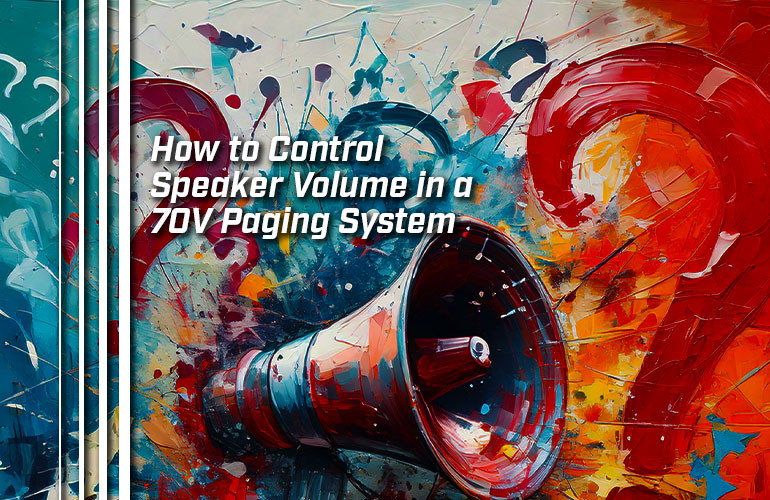Analog paging systems are still widely trusted for public voice and audio broadcasting. And why not? They’re reliable, long-lasting, and comparatively inexpensive.
You want your paging system to sound great, to make voices comprehensible, and to be power-efficient. You want the volume to be just right.
How do you do that?
There are several types of analog paging systems. Perhaps the most widely used is the 70V paging system. In this blog, we cover how to adjust volume in a 70V paging system.
If you’d like to know more about paging systems in general, check out our clear, comprehensive Paging Systems Buyer’s Guide.
Let’s get into it!

What Is a Power Tap for 70V Paging Speakers?
For 70V paging speakers, the maximum volume of a speaker is determined by the construction of the speaker and which power tap is selected when the speaker is connected to an amplifier.
The goal is to select a tap that is the most power-efficient method for a paging speaker to produce the optimal volume for a given space. That’s a bit convoluted. Let’s back up.
At its basic level, a 70V system uses an amplifier to send a signal to a speaker. There are a bunch of other devices that might be part of the system, but we’re keeping it really simple here: amplifier + speaker.
A 70V speaker has a step-down transformer that converts the high voltage/low current signal from the amplifier into the low voltage/high currant signal that a speaker uses.
You select the peak power that a speaker uses by selecting a power tap. A power tap is a connector that governs how much power a paging speaker can draw.
If you select a tap for a higher wattage, the speaker will be able to draw more power, thus the maximum volume that the speaker can produce will be greater.
For example, the Viking Electronics 30AE-70V Ceiling Speaker has five power taps ranging from 10W to 0.62W. There’s a difference in volume of 3 dB between each tap. If you select the 10W tap, the maximum volume will be 3 dB louder than the 5W tap, and so on down to 0.62W. It has a range of 12 dB in total.
Power taps are also useful in two other ways:
First, they make it easy to determine what amplifier you need for your paging system. Add up the selected taps of all the speakers on a single wire run and you know how much power the speakers can draw. Then select an amplifier that covers the system: the maximum power draw by the speakers is the minimum amount of power that the amplifier can produce.
Second, because taps limit the amount of power a speaker can draw, they prevent speakers from drawing too much and blowing out. They protect the paging system.

How Do You Select a Power Tap for an Analog Paging Speaker?
You will encounter several ways to select a power tap.
With some speakers, you connect the wire from an amplifier directly to the appropriate wire in the speaker. The speaker will have wires with different colored casings to distinguish which tap is which. For example, with the Bogen MB8TSL Angled Metal Box Speaker, if you want to select the 4W tap, you connect the wire from the amp to the yellow wire in the speaker using a crimp-type connector.
With other speakers, like the previously mentioned Viking 30AE-70V, you connect the wire from an amplifier to a terminal block in the speaker, which is essentially the same process as the previous method but without the crimp-type connector.
With yet other speakers, like the Viking 25AE-70V Horn Speaker, you connect the wire from the speaker to the 70V output of an amplifier. You then select a power tap by turning a selection knob in the speaker.
Some speakers, like the Bogen SM1EZ Easy Install Speaker, have only one power tap, which makes your choice really easy.
Does that mean you cannot adjust the volume of the SM1EZ at all? No, you can. How? Let’s keep this going!

Adjusting Volume After Selecting a Power Tap
Can a speaker’s volume be adjusted after you select a power tap? Yes, for many paging speakers — though not all — you can adjust the volume after selecting a power tap.
Remember that a tap sets the maximum power that a speaker can draw. But just because it can draw so much doesn’t mean it has to draw that much. That’s where 70V paging speaker volume controls come into play. They let you adjust the volume within the limits set by the speaker’s construction and the tap selected.
There are paging speakers that have volume controls and paging speakers that don’t.
For speakers that have volume controls, there are two different types that you’ll encounter: external and recessed.
An external volume control is typically a knob located in the middle of a speaker’s grille. For example, the single-tap Bogen SM1EZ mentioned above has a small knob on it that makes it very easy to adjust the volume. Some external knobs are detachable to help prevent tampering — just don’t lose the knob after you take it off!
Recessed volume controls are, essentially, hidden volume knobs. Typically, there’ll be a small hole in the middle of a speaker’s grille. To adjust the volume, you insert a small flat-headed screwdriver and turn, just like a knob.
While clumsier to use than external knobs, recessed volume controls are useful for preventing tampering. Do you have a bunch of sixth-graders who’ll mess with stuff just to mess with stuff? An external knob is a tempting bit of stuff that they might spin just for fun. But with a hidden, recessed volume control, they’re much less likely to mess with the speaker’s volume.
For speakers that don’t have volume controls, you set the volume simply by choosing a power tap. You can only adjust the volume by selecting a different power tap. If you know what sound level is required and you don’t need to change it ever, why not eliminate the possibility of tampering and get a speaker with no volume control?
Here’s the big question we’ve been leading up to: What power tap do you use?
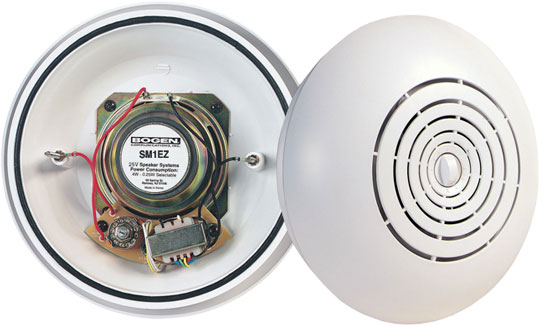
How Do You Choose Which Power Tap to Use with a 70V Paging Speaker?
Unfortunately, it’s complicated to know which power tap to use. We cannot give advice that applies to every situation because there are at least three factors that change with every installation:
- Speaker type
- Environment and use-case
- System structure
We can, however, help you understand the problem thoroughly so you can make an informed choice. Also, a word of advice: Manufacturers will often suggest guidelines in the product material for you to follow. But designing a good paging system requires just that: system design.
And remember: Test each speaker in the system after you’re done installing it to make sure it sounds like you want it to sound!
Speaker Type
Different speakers produce different volumes given the same amount of energy. Because of this fact, this speaker might require a 2W power tap connection for a given situation while a more efficient speaker might only require a 1/2W power tap connection.
Power efficiency is an important consideration, not just for energy cost savings, but also to reduce wear-and-tear on the paging speakers. More energy used leads to more heat generated that needs to be dissipated — and heat dissipation can impact the lifetime of electronics.
On top of the sheer volume that a speaker can produce, there are also differences between the structure of the speaker itself. Here’s an example. When shopping for paging speakers, you’ll come across horn speakers. A horn speaker is, as you might guess, a speaker with a horn element to direct sound by narrowing its dispersion angle.
Why would you want to do that? It’s kind of like putting your thumb over a hose to make the stream of water stronger. A horn speaker produces a louder volume per the same amount of energy when compared with a standard paging speaker because the sound waves are compressed. A ceiling speaker, on the other hand, is designed to fill a room with sound, so the dispersion angle is wider, the sound waves less compressed, which is what you want for that situation. In other words, a 2W power tap for a horn speaker and a ceiling speaker will likely produce quite different maximum volume levels.
You need to consider the characteristics of the speakers when setting up your system.
Environment and use-case
Where you install speakers significantly impacts what power tap you select. Here’s a starter list of questions you should ask when designing a 70V paging system:
- How large is the area? How far away will listeners be from the speakers?
- How contained is it? Is it indoors or outdoors?
- How high are the speakers?
- Which way can you angle the speakers?
- What obstructions are there?
- What is the ambient noise level? Are loud vehicles or heavy machinery present?
What you’re using the speakers for also is an enormous influence on tap selection. What application are you using the paging speaker for? If you only want to play background music, you would set the tap lower than you would for, for example, an emergency alert system).
Look at the material from the manufacturer. They’ll give you the expected decibel levels (or sound pressure levels) for all the taps.
System Structure
The physical characteristics of the paging system infrastructure are also something to think about when selecting power taps.
70V paging systems run signals through a dedicated system of 2-conductor wiring. As a signal travels farther and farther along a speaker wire, there will be signal attenuation due to natural resistance in the wire. Wire gauge also affects attenuation. A signal travelling through 16-gauge wire can go much farther than the same signal travelling through 24-gauge wire. The system will have multiple speakers connected on a single wire run, each of which draws a certain amount of power.
All these factors can limit how much power is available to a paging speaker, which can impact performance.
If you select a power tap expecting a specific output but the speaker isn’t doing what you’re expecting — the sound is weak or unclear or unintelligible — then you need to investigate the system structure. Is wire loss impacting the signal?
Got questions about paging? Get in touch! Our experts are waiting to help.